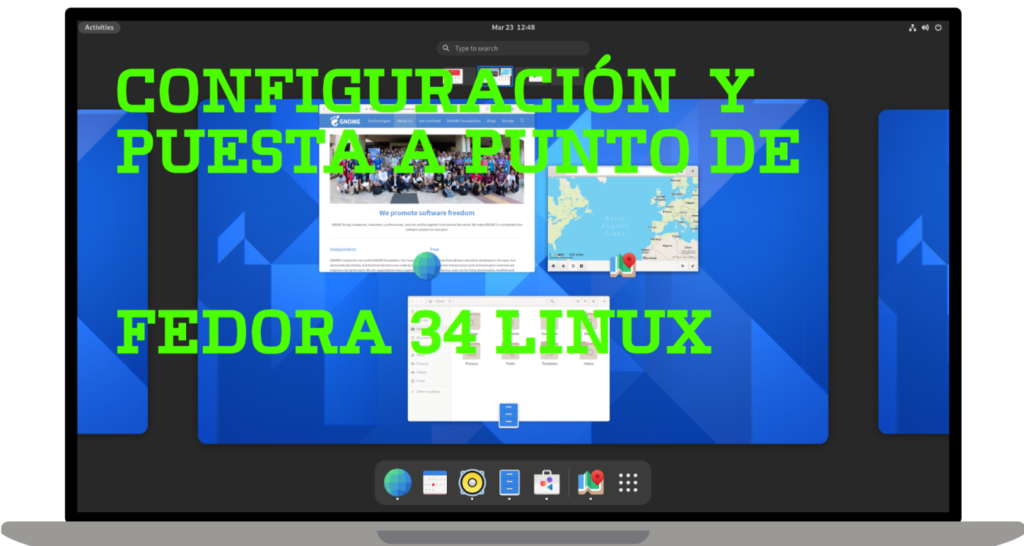He Eclipse IDE is famous for our Java Integrated Development Environment (IDE), but we have several other pretty cool IDEs, including our Java IDE. C/C++, IDE of JavaScript/TypeScript, IDE of PHP and more.
You can easily combine support for multiple languages and other features into any of our default packages, and the Eclipse Marketplace allows for virtually unlimited customization and extension.
Develop your software wherever you go. It'll be there, in the cloud, right where you left it. Use your browser to develop with hosted workspaces or install desktop packages to experience a modern development environment. Java, JavaScript, CSS and HTML.
Create the next generation of developer tools with our extensible platforms. Use your imagination to create services and tools that can be assembled into new IDEs or tailored packages. We provide multiple platforms for creating plugins for desktop tools, distributed services used by cloud IDEs, and browser interfaces. You can then publish plugins to our Eclipse Marketplace.
Eclipse It is a software platform composed of a set of programming tools open source cross-platform to develop what the project calls "Rich Client Applications," as opposed to browser-based "thin client" applications. This platform has typically been used to develop integrated development environments (IDEs), such as the Java IDE called Java Development Toolkit (JDT) and the compiler (ECJ) that are delivered as part of Eclipse (and are also used to develop Eclipse itself).
Eclipse is also a user community, constantly expanding the areas of application covered. An example is the recently created Eclipse Modeling Project, covering almost all areas of Model Driven Engineering.
Eclipse was originally developed by IBM as the successor to its family of tools for VisualAge. Eclipse is now developed by the Eclipse Foundation, an independent, non-profit organization that fosters an open source community and a suite of complementary products, capabilities, and services.
Eclipse was originally released under the Common Public License, but was later re-licensed under the Eclipse Public License. The Free Software Foundation has said that both licenses are free software licenses, but are incompatible with the General Public License GNU (GNU GPL).
Eclipse IDE offers what you need to innovate quickly.
IMPROVED JAVA DEVELOPMENT TOOLS
Implemented recording patterns, pattern changes, and improved quick fix support
PROVEN EXTENSIBILITY
It features a wide variety of platform add-ons that will make it easy to add new features.
IMPROVED PLATFORM
Support for Jakarta annotations and new HTTP client backend for ECF
FREE AND OPEN SOURCE
Free and open source released under the terms of the Eclipse Public License 2.0
IMPROVED ADD-ON DEVELOPMENT TOOLS
Support for product update repository names in PDE Product Editor
COMMUNITY DRIVEN
Increasingly, the Eclipse IDE is driven by individual contributors from around the world.
The Eclipse Foundation
The Eclipse Foundation provides our global community of individuals and organizations with a business-friendly environment for collaboration and innovation in open source software. We host Eclipse IDE, Adoptium, Software Defined Vehicle, Jakarta EE and over 410 open source projects, including runtimes, tools, specifications, and frameworks for applications in cloud and edge, IoT, AI, automotive, systems engineering and open processor designs. , and many others. Headquartered in Brussels, Belgium, the Eclipse Foundation is an international non-profit association supported by over 360 members.
Origins
The Eclipse Project was originally created by IBM Launched in November 2001 and supported by a consortium of software vendors, the Eclipse Project is still used by millions of developers.
The Eclipse Foundation was established in January 2004 as an independent, non-profit corporation to serve as the steward of the Eclipse community. The independent, non-profit corporation was created to enable the development of a transparent, open, and vendor-neutral community around Eclipse.
Structure
The Eclipse community is made up of individual developers and organizations spanning many industries. The Foundation employs full-time professional staff to provide services to the community. The Eclipse Foundation is funded by annual dues from our members and is governed by a Board of Directors. Strategic developers and strategic consumers hold seats on this board, as do representatives elected by plug-in vendors and open source maintainers. Eclipse committers are typically employees of organizations or are independent developers who volunteer their time to work on Eclipse projects.
Services
The Eclipse Foundation provides four key services to the Eclipse community: 1) Intellectual Property Management, 2) Ecosystem Development and Marketing, 3) Development Process, and 4) IT Infrastructure. Full-time staff are associated with each of these areas and work with the broader Eclipse community to help meet stakeholder needs.
A unique model for open source development
The Eclipse Foundation was established to serve Eclipse open source projects and the Eclipse community. As an independent, non-profit corporation, the Foundation and the Eclipse governance model ensure that no single entity can control the strategy, policies, or operations of the Eclipse community.
The Foundation focuses on creating an environment for successful open source projects and promoting the adoption of Eclipse technology in commercial and open source solutions. Through services such as IP Due Diligence, annual release trains, development community support, and ecosystem development, the Eclipse open source development model is a unique and proven model for open source development.
Eclipse IDE Working Group Letter
The Eclipse® IDE Working Group was formed to ensure the continued sustainability, integrity, evolution, and adoption of the Eclipse IDE product suite and related technologies.
Specifically, it was formed to provide governance, guidance, and funding to the communities that support the delivery of the Eclipse Foundation’s flagship “Eclipse IDE” products.
Characteristics
Eclipse has a Text editor with a syntactic parser. Compilation is real-time. It features unit testing with JUnit, version control with CVS, integration with Ant, wizards for creating projects, classes, tests, etc., and refactoring.
Additionally, through freely available plugins it is possible to add version control with Subversion.4 and integration with Hibernate.
Package Description
Essential tools for any Java developer, including a Java IDE, Git client, XML editor, Maven integration, and Gradle.
This package includes:
Git Integration for Eclipse
Eclipse Java Development Tools
Maven Integration for Eclipse
Detailed list of features
org.eclipse.epp.package.common.feature
org.eclipse.platform
org.eclipse.equinox.p2.user.ui
org.eclipse.epp.mpc
org.eclipse.oomph.configuration
org.eclipse.tm.terminal.feature
org.eclipse.justj.epp
org.eclipse.egit
org.eclipse.jgit
org.eclipse.mylyn.wikitext_feature
org.eclipse.mylyn.commons.activity.feature
org.eclipse.mylyn.egit.feature
org.eclipse.mylyn.ide.feature
org.eclipse.mylyn.git.feature
org.eclipse.mylyn.github.feature
org.eclipse.mylyn.jenkins.feature
org.eclipse.mylyn.reviews.feature
org.eclipse.epp.package.java.feature
org.eclipse.buildship
org.eclipse.eclemma.feature
org.eclipse.jdt
org.eclipse.jdt.bcoview.feature
org.eclipse.m2e.feature
org.eclipse.m2e.lemminx.feature
org.eclipse.m2e.logback.feature
org.eclipse.wildwebdeveloper.xml.feature
org.eclipse.tips.feature
org.eclipse.mylyn.jdt.feature
Check if we have Java SE 17 or openjdk-17 on Fedora Linux:
We have to have the installed JDK 17 Oracle or openjdk-17. Knowing where a program's installation path is in Linux is very useful for uninstalling applications:
$ whereis java
java: /usr/bin/java /usr/lib/java /etc/java /usr/share/java /usr/share/man/man1/java.1.gz
You can check the Java version by entering the following command:
$ java -version
openjdk version "17.0.9" 2023-10-17
OpenJDK Runtime Environment (Red_Hat-17.0.9.0.9-2) (build 17.0.9+9)
OpenJDK 64-Bit Server VM (Red_Hat-17.0.9.0.9-2) (build 17.0.9+9, mixed mode, sharing)
This command tells Java to generate your version information. If Java is installed on your system
If you don't have OpenJDK-17 installed on Fedora Linux, please visit here. If you prefer the proprietary version of Oracle JDK Java 17 LTS on Fedora Linux, please stop by.
4 Ways to Install Eclipse IDE on Fedora Linux.
Install Eclipse IDE using DNF and Eclipse COPR commands:
To enable the COPR repository “dusansimic/eclipse”, run the following command in the terminal:
$ sudo dnf copr enable dusansimic/eclipse
Repository successfully enabled.
To begin the installation process, run the following command:
$ sudo dnf install eclipse
Eclipse-installer installer and install Eclipse on Fedora Linux
We downloaded Eclipse from: https://www.eclipse.org/downloads/packages/
There are 2 ways, with the eclipse installer eclipse-inst-jre-linux64.tar.gz or with the source code eclipse-java-2023-12-R-linux-gtk-x86_64.tar.gz and we are going to perform the installation by source code folder of the IDE-Eclipse:

$ wget -q https://mirror.ibcp.fr/pub/eclipse/technology/epp/downloads/release/2023-12/R/eclipse-java-2023-12-R-linux-gtk-x86_64.tar.gz
As root we extract the package in /opt
$ sudo tar -xvzf eclipse-java*linux-gtk-x86_64.tar.gz -C /opt
4‐We give read permissions to the eclipse folder
$ sudo chmod -R +r /opt/eclipse
Create a launcher for Eclipse SE to have the icon and app in the Linux apps directory:
$ sudo vim /usr/share/applications/eclipse.desktop
and write the following lines:
[Desktop Entry]
Name=Eclipse
Type=Application
Exec=/opt/eclipse/eclipse
Terminal=false
Icon=/opt/eclipse/icon.xpm
Comment=Integrated Development Environment
NoDisplay=false
Categories=Development;IDE;
Name[en]=Eclipse
X‐Desktop‐File‐Install‐Version=0.22
We create a symbolic link to the Eclipse IDE with the following commands
$ sudo ln -s /opt/eclipse/eclipse
And to make the Eclipse icon appear in Gnome Shell:
$ sudo cp /opt/eclipse/icon.xpm /usr/share/pixmaps/eclipse.xpm
The other and easier way is to run the graphical installer of eclipse-inst-jre-linux64.tar.gz.
As root we extract the package in /home/*/Downloads/
$ sudo tar -xvzf eclipse-inst-jre-linux64.tar.gz
We give read permissions to the eclipse folder
$ sudo chmod -R +r /home/*/Descargas/eclipse-installer
We run the installer eclipse-inst in /home/*/Downloads/eclipse-installer:
$ ./eclipse-inst


Eclipse IDE on Fedora via Flatpak and Flathub.
The following method involves the use of Flatpak To install the Eclipse IDE. Flatpak is available on Fedora, and by default, Flatpak should be enabled, but you may need to enable the Flathub repository using the following command:
$ sudo flatpak remote-add --if-not-exists flathub https://flathub.org/repo/flathub.flatpakrepo
To start the installation process using Flatpak, enter the following command:
$ flatpak install flathub org.eclipse.Java
$ flatpak run org.eclipse.Java
Start Eclipse IDE on Fedora
Once the installation is complete, you can run Eclipse IDE in several ways.
CLI Commands to Start Eclipse
First, you can use the following command in the terminal:
$ eclipse
GUI method to start Eclipse
However, running Eclipse IDE from the terminal may not be the most practical solution. Instead, you can launch it from your desktop by following these steps:
Activities > Show Applications > Eclipse

Remove (uninstall) Eclipse IDE from Fedora.
To remove Eclipse IDE from your system, you can follow these steps:
DNF Removal Process for Eclipse IDE:
If you installed Eclipse IDE using the DNF package manager, run the following command in your terminal:
$ sudo dnf remove eclipse
If you enabled the “dusansimic/eclipse” COPR repository, disable it using the following command:
$ sudo dnf copr disable dusansimic/eclipse
Flatpak Removal Process for Eclipse IDE:
If you installed Eclipse IDE using Flatpak, run the following command to uninstall it:
$ flatpak uninstall --delete-data org.eclipse.Java
To remove Eclipse IDE from your system by source code:
If you installed Eclipse IDE using source code folder, run the following command to uninstall it:
$ sudo rm /usr/share/applications/eclipse.desktop
$ sudo rm -r /opt/eclipse
Conclusions
We've seen four different ways to install Eclipse IDE on our Fedora Linux. Eclipse is the most widely used IDE for Java development. It's open source and free. Eclipse allows you to extend its features through plugin development. There are many versions of Eclipse for programming in different languages, and even many versions for Java, such as Java EE.

References: https://www.linuxcapable.com/, https://elcomandogeek.wordpress.com/2017/07/12/instalar-eclipse-ide-en-gnu-linux/ https://www.eclipse.org/ and my own audit.
Get developing and programming software and happy programming!!!