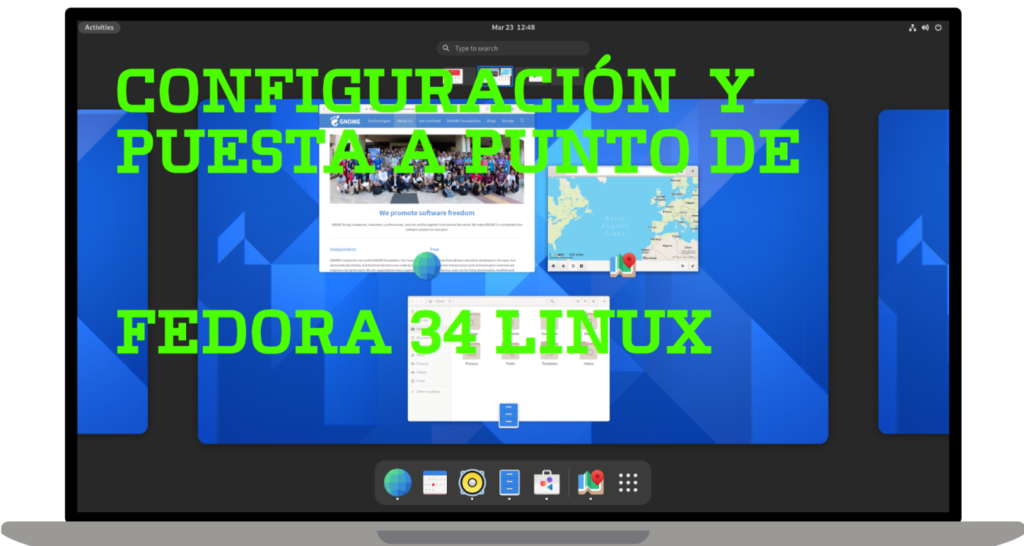PSeInt It is a free, multi-platform educational software aimed at people who are new to programming.
PSeInt is a tool to assist students in their first steps in programming. Using a simple and intuitive pseudo-language in Spanish (complemented by a flowchart editor), it allows them to focus on the fundamental concepts of computational algorithms, minimizing the difficulties inherent in a language and providing a working environment with numerous aids and teaching resources.
What is PSeInt used for?
PSeInt It is designed to assist students who are just beginning to build computer programs or algorithms. Pseudocode is often used as a first introduction to basic concepts such as the use of control structures, expressions, variables, etc., without having to deal with the particularities of the syntax of a real language. This software aims to make it easier for beginners to write algorithms in this pseudolanguage by presenting a set of aids and assistance tools, as well as providing additional tools to help them find errors and understand the logic of the algorithms.
PSeInt Features
- PSeInt helps you write algorithms using a simple, intuitive pseudo-language in Spanish.
- The goal is to allow the student to focus on the fundamental concepts they need to learn, without wasting time on the details of a language or the use of an interpreter or compiler.
- Allows you to run the algorithm to observe its operation and verify the results.
- Additionally, you can modify the algorithm you've run and observe how the result changes automatically, without re-entering input data. Or you can rerun just a portion of the algorithm.
- The language rules can be adjusted or made more flexible according to each teacher's needs. The interpreter includes a list of preconfigured profiles for the various institutions that already use it.
- The editor offers various types of help while you type (suggestions, auto-completion, indentation, etc.), and provides the ability to use templates for basic commands, along with their corresponding descriptions to help you complete them.
- The interpreter clearly identifies errors in your algorithm and provides complete descriptions and suggestions so you can easily correct them.
- In addition to pseudocode, PSeInt allows you to work with flowcharts, automatically converting algorithms between the two representations, allowing you to edit them in both formats.
- The language includes the most common control structures, the ability to define functions/threads, and the ability to manipulate arrays of one or more dimensions.
- You can run the algorithm step by step to see which statements are executed and in what order, and observe how the contents of your program variables change.
- It also has a special execution mode where the interpreter explains in detail how to process each instruction so that the student better understands both the operation of the interpreter and the logic of the language.
- The software is free, open source and cross-platform.
- It also includes comprehensive help with examples at different levels and is frequently updated to respond to user suggestions and needs.
Features of PSeInt:
- Presents editing tools for writing pseudocode algorithms in Spanish.
- Autocomplete.
- Emergency Aid.
- Command Templates.
- Syntax Coloring.
- Highlighting logical blocks.
- Smart Indentation.
- Lists of functions, operators and variables.
- Allows you to generate and edit the algorithm flowchart.
- You can work with classical and Nassi-Shneiderman diagrams.
- Allows simultaneous editing of multiple algorithms.
- The pseudo-language used is configurable.
- It offers predefined configuration profiles for numerous institutions.
- Can interpret (execute) the written algorithms.
- You can modify the algorithm and see the changes in execution immediately (without re-entering data).
- Allows you to modify one or more selected data from a completed run to observe how the results vary.
- Allows you to undo an execution to restart or repeat it from an arbitrary point.
- It allows you to run the algorithm step by step, controlling the speed and inspecting variables and expressions.
- You can automatically create a desktop test chart.
- It offers a special mode in which it describes the actions performed in each step.
- Clearly determine and mark errors.
- Points out syntax errors in real time (as you type).
- Clearly points out runtime errors.
- Provides detailed descriptions of each error, along with its most common causes and solutions.
- It allows you to convert the pseudocode algorithm to code in numerous programming languages C, C++, C#, Java, JavaScript, MatLab, Pascal, PHP, Python 2, Python 3, QBasic Visual Basic.
- It offers an integrated help system for pseudocode and program usage.
- Includes a set of examples of different difficulty levels.
- It is cross-platform (tested on Microsoft Windows, GNU/Linux and Mac OS X).
- It is completely free and open source (GPLv2 license).
Important information for teachers and PSeInt users.
PSeInt allows you to customize some aspects of the language. To avoid confusion among students, the idea is that the first time the program is run, it asks the student to choose a "configuration profile» for your university/college/program, quickly and in one step, defining the language settings according to your instructor's needs. This message requests instructors to submit their profiles so they can be added to the list. To do so, please follow these steps:
- Run PSeInt (make sure you have installed the latest version).
- Select the “Language Options (profiles)” item from the “Configure” menu.
- In the dialog box that appears, click "Customize."
- In the new dialog box that appears, configure the profiles as Strict either Flexible.
- Click the second button in the lower left corner of the dialog box (the one showing a floppy disk) to save the profile to a file.
- Select a location for the file (the file name will be the profile name in the list) and enter a brief description of the profile.
Below is a written example for the Strict and Flexible profiles, illustrating some differences between configurations:

Official PSeInt website: https://pseint.sourceforge.net/
Installation on Fedora Linux
Let's go to the web https://pseint.sourceforge.net/index.php?page=descargas.php&os=lnx
The GNU/Linux package is a tgz file. If you don't know which version to choose (32-bit or 64-bit), run the command "uname -m" in a terminal. If the result is "x86_64," select the 64-bit version; otherwise, select the 32-bit version.
$ uname -m
x86_64If your system doesn't have all the necessary libraries, running it in the console will list the missing libraries, which will need to be installed separately from your distribution's package manager.
Install a library of functions for manipulating PNG image format files:
$ sudo dnf install libpng12Unzip and run the "pseint" file in the "pseint" directory. You can do this from a terminal with the following commands:
$ sudo tar -xvzf pseint*.tgz -C /opt$ ls /optPSeInt will offer to create shortcut icons in both the system menu and the desktop, so you don't have to run it from a terminal again.
$ cd pseint
$./pseintThe installation will create the desktop shortcut in Linux and then we configure the profile in 2 ways, either strict or flexible, as shown in the images.


Now we are going to configure PSeInt in one of two ways to be able to work on the fundamentals and logic of programming:


Here is an example working with the strict profile in PSeInt on Fedora Linux:

Conclusion.
Computer programming is not a simple subject. For this reason, some educational institutions choose to teach a "fake programming language" in Spanish, known as "Pseudocódigo" (Pseudocode), in their first courses. This language uses a free pseudocode tool known as "PSeInt," which will be useful for students and programmers.