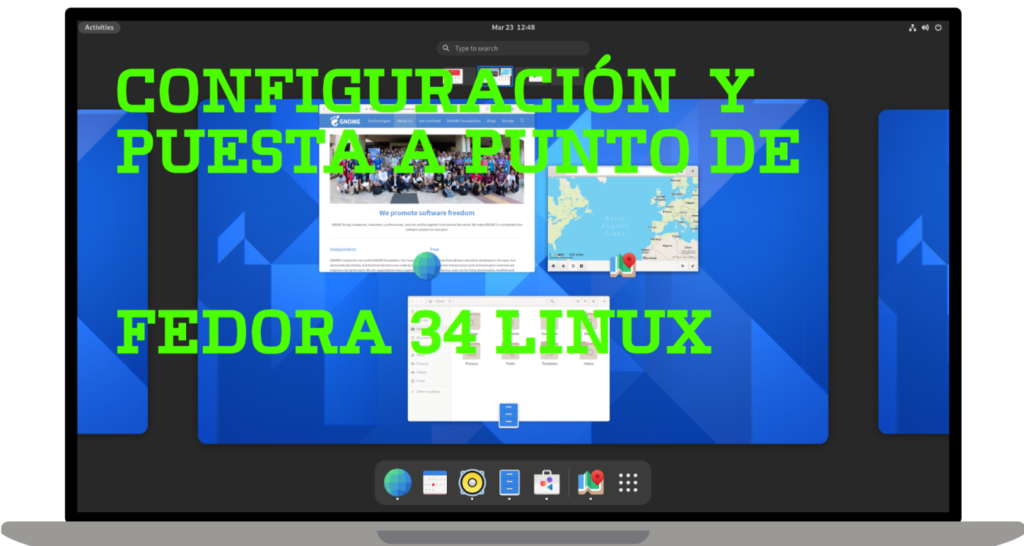Gedit it's a text editor feature-packed graphic for the desktop environment GNOMEYou can use it to prepare simple notes and documents, or you can use some of its advanced features, making it your software development environment.
Once you install gedit, you can start writing immediately. To save your text, simply click the Save icon in the gedit toolbar.
Gedit is a text editor compatible with UTF-8 for Solaris, GNU/Linux, macOS, and Microsoft Windows. Designed as a general-purpose text editor, gedit emphasizes simplicity and ease of use. It includes tools for editing source code and structured text, such as markup languages. It is the default editor for GNOME.
It's designed to be simple, lightweight, and fast, but its plugin system can also give you incredible power. It features full GNOME integration.
Distributed under the terms of the license GPL, gedit is free software.
Main features
In addition to the basic functionalities that are common in a text editor, such as copying, cutting and pasting text, printing, etc., gedit incorporates syntax highlighting for various programming and markup languages. Gedit also has tabs in its interface for editing multiple files at once. You can edit files remotely using the GVFS library. Other code-oriented features include line numbering, highlighting the current line, automatic indentation and file backup.
Additionally, gedit includes a multilingual spell checker and a flexible plugin system that allows you to add features to the application. In addition to the plugins included with gedit, more are available for download.
You can use it to write simple notes and documents, or you can enable more advanced features that are useful for software development.
Architecture
The application is designed to work on X Window System, using the libraries GTK and GNOME. The editor is integrated with the rest of GNOME, supporting dragging and dropping files between Nautilus towards the main body of the application, using the GNOME manager printing framework and its integrated help system.
Install gedit on Debian Linux
For install gedit On your Debian Linux computer, enter this command in the terminal:
$ sudo apt install gedit
Plugins in gedit:
Gedit plugins is a set of additional plugins for the gedit text editor
$ sudo apt install gedit-plugins
Conclusions

Gedit Gedit is a general-purpose, easy-to-use text editor. Its development began in 1998, at the dawn of the GNOME project, and it integrates well with the GNOME desktop environment. You can use it to write simple notes and documents, or you can enable more advanced features useful for software development. Gedit's development is based on voluntary contributions, and everyone is welcome to contribute.