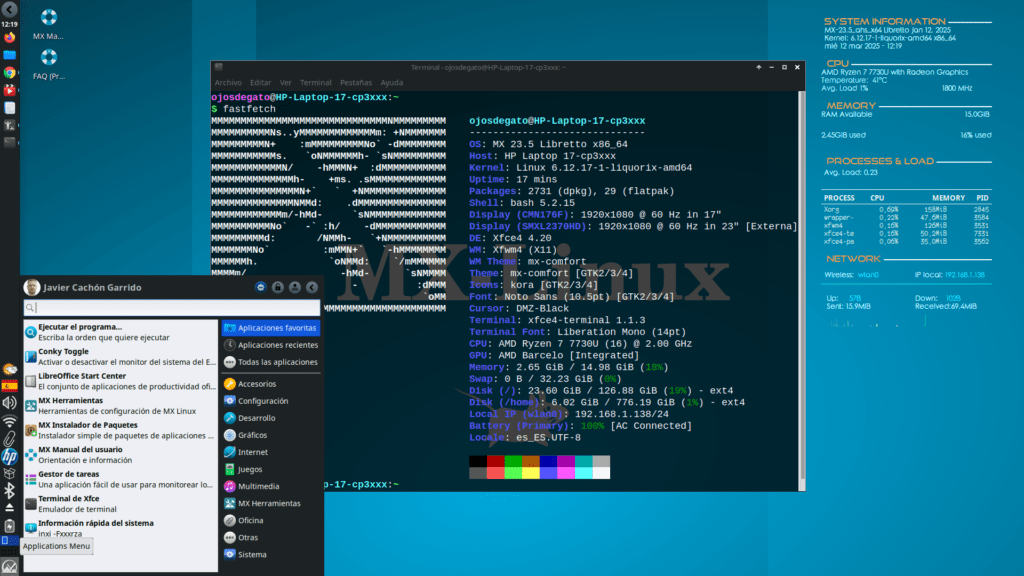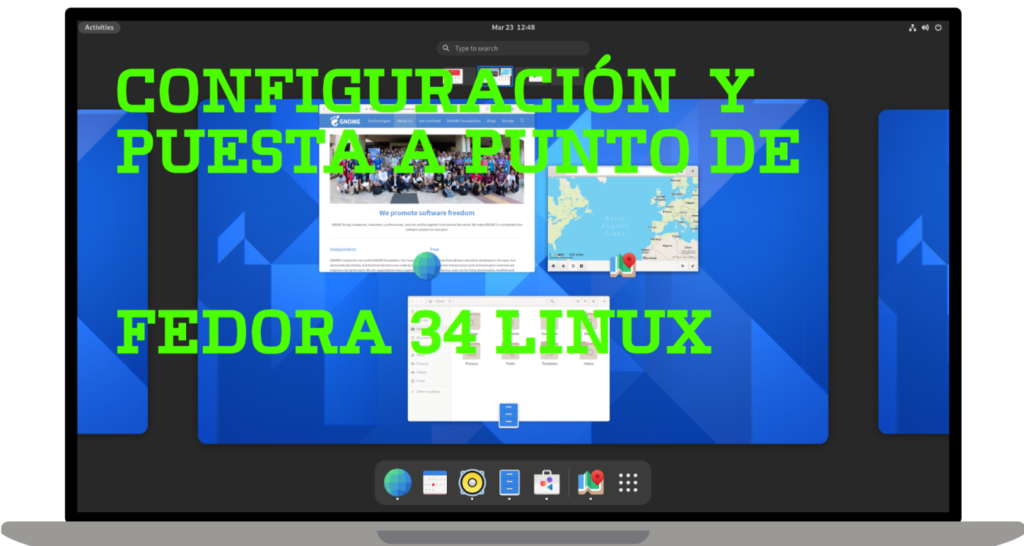What is MX Linux?
After a few months with Debian 12 with XFCE 4.18, I'm back to MXLinux 23.5 with XFCE 4.20.
MX Linux It is a Debian-based GNU/Linux distribution designed to offer a balance between stability, performance, and ease of use. It is a lightweight yet powerful operating system, ideal for both modern and older computers. Its philosophy focuses on simplicity, user control, and efficiency.
History of MX Linux
MX Linux emerged in 2014 as a collaboration between the communities of two distributions: AntiX and the former MEPIS. The goal was to create a fast, stable, and easy-to-use system, leveraging Debian's robust foundation and AntiX's configuration tools. Over time, MX Linux has gained popularity and become one of the most highly regarded distributions by the community.
MX Linux Features
MX Linux is distinguished by:
- Ease of use: User-friendly interface and proprietary tools for simple system management.
- Lightness and performance: Optimized for low resource consumption, ideal for computers with older hardware.
- Based on Debian: Take advantage of the stability and security of Debian Stable.
- MX Tools: A collection of exclusive applications that make system administration easier.
- Support for multiple desktops: XFCE, KDE Plasma and Fluxbox, each with specific features.
- Live USB with persistence: Allows you to run the system from a USB and save changes without installation.
MX Linux Community
MX Linux has an active community of users and developers who offer support through forums, social media, and its official wiki. This collaboration facilitates the distribution's ongoing development and the creation of specific tools to improve the user experience.
MX Linux Releases
MX Linux follows a development cycle based on Debian stable releases. Since its first release in 2014, it has released regular updates with compatibility, performance, and new feature improvements. MX Linux 23.5 is based on Debian 12 "Bookworm," offering updated packages and stability and performance improvements.
Desktop Environments in MX Linux 23.5
MX Linux offers different desktop environments to suit user preferences:
XFCE 4.20
- Light and fast.
- High customization without sacrificing performance.
- Ideal for teams with limited resources.
KDE Plasma
- Modern and elegant interface.
- Lots of customization options.
- It requires more resources but offers a rich visual experience.
Fluxbox
- Ultralight desk.
- Maximum performance with minimum resource consumption.
- Ideal for advanced users who prefer manual configuration.
Systemd and SysVinit in MXlinux 23.5
MX Linux 23.5, like other MX Linux releases, offers the ability to choose between Systemd and SysVinit as boot systems. By default, MX Linux uses SysVinit, but also includes Systemd as an alternative option.
Differences between SysVinit and systemd in MX Linux 23.5
- SysVinit (default on MX Linux)
- It is the traditional script-based startup system.
- It is lighter and simpler, but less efficient in dependency management.
- Use
/etc/init.d/to manage the services. - Suitable for those who prefer a more classic and simple configuration.
- Systemd (optional on MX Linux)
- It is a modern unit-based boot system (
.service). - Starts services in parallel, improving startup time.
- Allows better management of logs and dependencies.
- This can be enabled if compatibility with certain programs that depend on systemd is desired.
- It is a modern unit-based boot system (
How to choose between systemd and SysVinit in MX Linux 23.5
When you boot the system, in the GRUB menu you can choose between the following options:
- MX Linux (Default) → Starts with SysVinit.
- Advanced Options → Allows you to select the start with systemd.
If you want to know which boot system is in use, you can run:
$ ps --pid 1
- If you see
initeithersysvinit, means you are using SysVinit. - If you see
systemd, then you are using systemd.
Which one to choose?
- SysVinit It is ideal if you are looking for a lighter system, with less resource consumption and without the need for systemd compatibility.
- systemd It is recommended if you need compatibility with modern applications that depend on it or if you prefer faster boot times.
Overall, MX Linux allows for easy switching between the two, making it a flexible distribution for different types of users.
MX Linux 23.5 Summary
MX Linux 23.5 continues to establish itself as one of the best options for those looking for a stable, lightweight, and flexible operating system. With its Debian base, exclusive tools, and active community, it remains an excellent choice for both new and experienced Linux users.