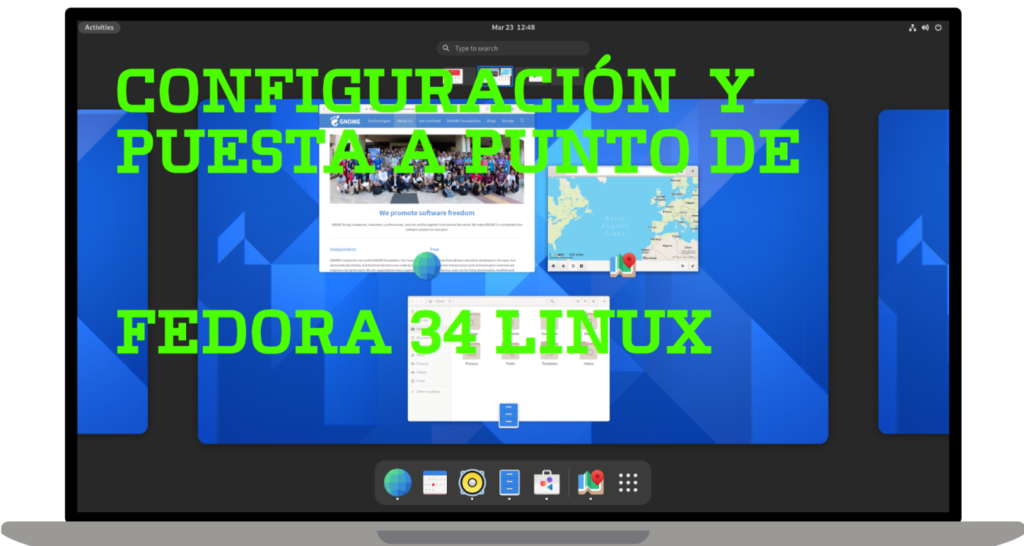Cisco Packet Tracer Packet Tracer is a comprehensive network technology teaching and learning tool that offers a unique combination of realistic simulation and visualization experiences, assessment, activity creation capabilities, and multi-user collaboration and competition opportunities. Packet Tracer's innovative features will help students and educators collaborate, solve problems, and learn concepts in a dynamic and engaging social environment.
It offers a realistic simulation and visualization learning environment that complements classroom equipment, including the ability to view real-time internal processes that are typically hidden in real-life devices.
- It enables real-time collaboration and competition in multi-user mode for dynamic learning.
- It allows the creation and localization of structured educational activities, including labs, demonstrations, quizzes, tests, and games.
- Encourages students to explore concepts, conduct experiments, and test their understanding of networking.
- It allows students and teachers to design, create, configure, and troubleshoot complex networks using virtual teams.
- It supports a variety of teaching and learning opportunities, including lectures, group and individual lab work, assignments, games, and competitions.
- Supports feature extension through external applications via an API to enhance Cisco Packet Tracer functionality in areas such as curriculum and assessment delivery, gaming, accessibility, and interfacing with real-world equipment.
Cisco Packet Tracer 8.2 It supports the following platforms: Microsoft Windows 8.1, 10, 11 (32-bit and 64-bit), Ubuntu 20.04 LTS (64-bit), and macOS 10.14 or newer (64-bit).
Cisco Packet Tracer is available free of charge to all Cisco Networking Academy instructors, students, and alumni. Follow these instructions to download the software from the Netacad.com learning environment: https://www.netacad.com/
Log in to Cisco and select Resources > Download Packet Tracer.
You must go to the web https://www.netacad.com/portal/node/488 and download Packet Tracer for Ubuntu to the /home/Downloads directory.
"CiscoPacketTracer_820_Ubuntu_64bit.deb."
We install PT:
$ sudo apt-get install ./CiscoPacketTracer_820_Ubuntu_64bit.deb
We uninstall PT:
$ sudo apt-get remove CiscoPacketTracer_820_Ubuntu_64bit.deb
PT is now available on Ubuntu 22.04 LTS to explore Cisco networks on Linux.