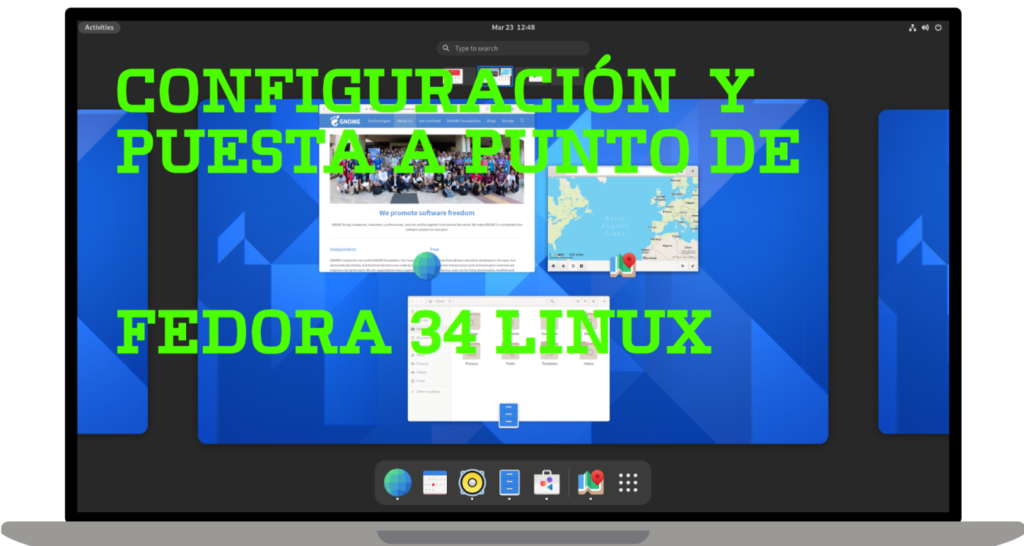Zoom Workplace
Zoom is a video chat software program developed by Zoom Video CommunicationsThe free plan offers a video chat service that allows up to 100 simultaneous participants, with a 40-minute time limit. Users have the option to upgrade to a paid plan, and the highest plan allows up to 1,000 simultaneous participants, with a 30-hour time limit.
During the COVID-19 pandemic, there was a significant increase in the use of Zoom and similar products for teleworking, distance learning, and online socializing. The increase led to Zoom becoming the fifth most downloaded mobile app worldwide in 2020, with 477 million downloads.
Zoom is used by banks, schools, universities, and government agencies around the world.
What is Zoom Workplace?
Zoom Workplace Zoom is a communications and collaboration platform developed by Zoom Video Communications. It's the evolution of the well-known Zoom Meetings, integrating tools for video conferencing, chat, task management, email, and more, all within a single ecosystem.
Type of Software
License: Proprietary (not free software).
Business model:
- Free (with limitations on meeting and function duration).
- Paid (advanced plans with more participants, storage, and business features).
What is it used for?
Zoom Workplace is designed to:
✅ Videoconferencing (virtual meetings, webinars, online classes).
✅ Instant messaging (individual/group chat).
✅ Team collaboration (screen sharing, virtual whiteboard, documents).
✅ Calendar management (integration with Google Calendar, Outlook).
✅ Hybrid workroom (virtual spaces for remote teams).
Technical Characteristics
| Aspect | Detail |
|---|---|
| Supported systems | Windows, macOS, Linux (Debian/Ubuntu), Android, iOS |
| Protocols | SIP, H.323, WebRTC |
| Encryption | AES-256 (standard meeting security) |
| Participant limit | 100 (free), up to 1,000+ (businesses) |
| Recording | Local or cloud (depending on plan) |
| Integrations | Slack, Microsoft Teams, Google Workspace, Salesforce |
Advantages and Disadvantages
✔ Pros:
Simple and cross-platform interface.
Good audio/video quality.
Widely adopted in business and education.
✖ Cons:
It is not free software (closed source).
Requires subscription for advanced features.
History of privacy issues (although this has improved).
Zoom Workplace is competitive for businesses, but its cost can be high for casual users.
Zoom Workplace Plans and Pricing (2025)
Zoom Workplace offers several plans, from a free version to advanced business options. Below are the updated details:
1. Basic Plan (Free)
✅ Includes:
- Meetings up to 40 minutes (limit for groups of 3+ people).
- Up to 100 participants per meeting.
- Chat and basic collaboration.
- 1-on-1 video calls with no time limit.
- Integration with calendars (Google, Outlook).
€ Price: € (free of charge).
Additional Add-ons
- Zoom Rooms (Conference Room Solution): $$49 USD/month per room.
- Zoom Phone (Business VoIP Calls): Starting at $$10 USD/month per user.
- Zoom AI Companion (AI Assistant for summaries and notes): Included in Pro plans and above.
Is Zoom Workplace worth paying for?
✔ Yes, yes:
- You need long meetings (+40 min) or more participants.
- You require cloud recordings or enterprise tools.
- You are looking for professional integrations (CRM, calendars).
✖ No, yes:
- You only use Zoom occasionally (the free plan may be enough).
- You prefer free and open source alternatives (Jitsi, BigBlueButton).
How to install Zoom Workplace from the official .deb package
Download the package .deb of Zoom:
Go to the official Zoom website: https://zoom.us/download

In the section «Zoom Client for Linux«, download the .deb package for Debian/Ubuntu.
Install the downloaded package:
Open a terminal and navigate to the folder where you downloaded the file (usually ~/Downloads):
$ cd ~/Descargas
//dependencias: asegúrate de tener las dependencias necesarias:
$ sudo apt install libxcb-xtest0 libxcb-xinerama0 libgl1-mesa-glx libegl1-mesa
$ sudo apt install ./zoom_amd64.deb
$ sudo apt install -fStart Zoom Workplace
From the MX-linux applications menu in XFCE go to start/Internet, search for Zoom and open it.
$ zoomWayland Issues (Modern GUI): If you are using Wayland, launch Zoom with:
$ zoom --use-gl=desktopDone! Now you can use Zoom Workplace on Debian 12, MX-Linux 23.6.
Conclusion:
Zoom Workplace It's a proprietary but popular solution for business and personal communication, especially useful for remote teams. Although it's not free, its ease of use and features make it a competitive option compared to alternatives like Microsoft Teams, Google Meet or Jitsi (the latter, open source).
Recommended?
- Yes, if you are looking for a stable and widely used tool.
- No, if you prefer free 100% software (in that case, try Jitsi).

Following these steps in these instructions we will have the Zoom WorkPlace app installed on our Linux operating system to be able to work remotely, conduct video conferences, conduct online job interviews, and communicate with our friends in the Linux community around the world, you also have this application for Android.