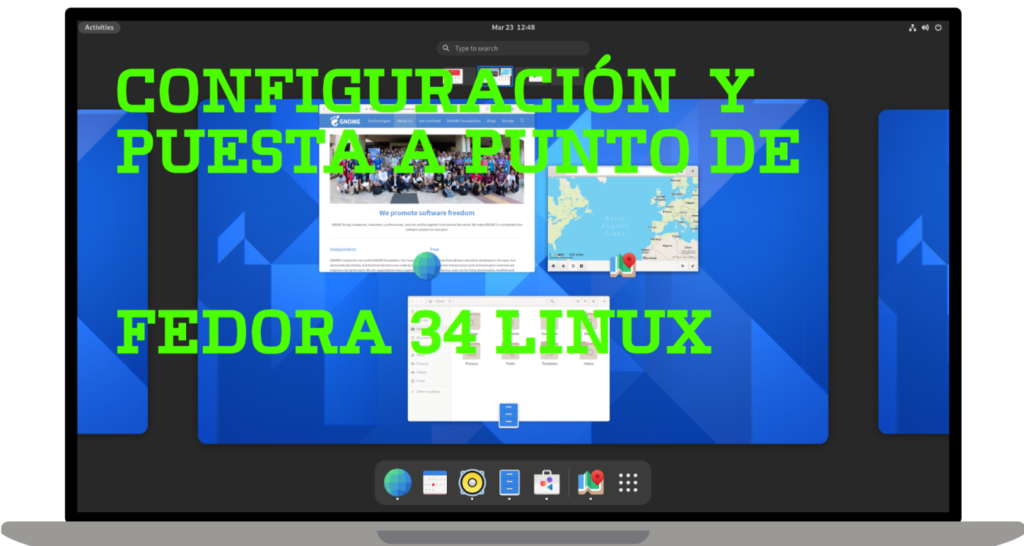The error occurs because these drivers are incompatible with the installation of the new kernel in MXLinux 23.2, and therefore must be removed to resolve the issue and complete the kernel installation on our Linux operating system. These are obsolete drivers, but they are added for compatibility with older hardware and peripherals.
This is the error I got when compiling and installing kernel 6.1.90 LTS on MX-Linux:
See the error trace in the last phase of compiling the new kernel:
$ sudo make install -j8
INSTALL /boot
run-parts: executing /etc/kernel/postinst.d/dkms 6.1.90 /boot/vmlinuz-6.1.90
dkms: running auto installation service for kernel 6.1.90.
/usr/sbin/dkms.mx autoinstall --kernelver 6.1.90
Deprecated feature: MODULES_CONF (/var/lib/dkms/rtl8821ce/5.5.2.1+git20240120/source/dkms.conf)
Deprecated feature: MODULES_CONF (/var/lib/dkms/rtl8821ce/5.5.2.1+git20240120/source/dkms.conf)
Deprecated feature: MODULES_CONF (/var/lib/dkms/rtl8821ce/5.5.2.1+git20240120/source/dkms.conf)
Deprecated feature: MODULES_CONF (/var/lib/dkms/rtl8821ce/5.5.2.1+git20240120/source/dkms.conf)
Sign command: /usr/lib/linux-kbuild-6.1/scripts/sign-file
Signing key: /var/lib/dkms/mok.key
Public certificate (MOK): /var/lib/dkms/mok.pub
Building module:
Cleaning build area...(bad exit status: 2)
kernelver=6.1.90 ./dkms-make.sh...(bad exit status: 2)
Error! Bad return status for module build on kernel: 6.1.90 (x86_64)
Consult /var/lib/dkms/8812au/5.13.6/build/make.log for more information.
Sign command: /usr/lib/linux-kbuild-6.1/scripts/sign-file
Signing key: /var/lib/dkms/mok.key
Public certificate (MOK): /var/lib/dkms/mok.pub
Building module:
Cleaning build area...
make -j16 KERNELRELEASE=6.1.90 KVER=6.1.90....
Signing module /var/lib/dkms/broadcom-sta/6.30.223.271/build/wl.ko
Cleaning build area...
wl.ko:
Running module version sanity check.
- Original module
- No original module exists within this kernel
- Installation
- Installing to /lib/modules/6.1.90/updates/dkms/
depmod...
Sign command: /usr/lib/linux-kbuild-6.1/scripts/sign-file
Signing key: /var/lib/dkms/mok.key
Public certificate (MOK): /var/lib/dkms/mok.pub
Deprecated feature: MODULES_CONF (/var/lib/dkms/rtl8821ce/5.5.2.1+git20240120/source/dkms.conf)
Building module:
Cleaning build area...
'make' -j16 KVER=6.1.90 USER_MODULE_NAME=rtl8821ce CONFIG_RTW_DEBUG=n...(bad exit status: 2)
Error! Bad return status for module build on kernel: 6.1.90 (x86_64)
Consult /var/lib/dkms/rtl8821ce/5.5.2.1+git20240120/build/make.log for more information.
Sign command: /usr/lib/linux-kbuild-6.1/scripts/sign-file
Signing key: /var/lib/dkms/mok.key
Public certificate (MOK): /var/lib/dkms/mok.pub
Building module:
Cleaning build area...(bad exit status: 2)
'make' all KVER=6.1.90...(bad exit status: 2)
Error! Bad return status for module build on kernel: 6.1.90 (x86_64)
Consult /var/lib/dkms/rtl8821cu/5.12.0/build/make.log for more information.
Error! One or more modules failed to install during autoinstall.
Refer to previous errors for more information.
dkms: autoinstall for kernel: 6.1.90 failed!
run-parts: /etc/kernel/postinst.d/dkms exited with return code 11
make: *** [arch/x86/Makefile:286: install] Error 1
Here we have the dkms repository packages:
rtl8821ce-dkms: Fuente DKMS para el controlador Wi-Fi PCIe Realtek 8821CE
rtl8812au-dkms: Controlador rtl8812au en formato DKMS.
rtl8821cu-dkms: Controlador rtl8821cu en formato DKMS, compila hasta núcleos 5.17.
Key trace to get the new 6.1.90 kernel working:
Deprecated feature: MODULES_CONF (/var/lib/dkms/rtl8821ce/5.5.2.1+git20240120/source/dkms.conf)
Consult /var/lib/dkms/8812au/5.13.6/build/make.log for more information.
Consult /var/lib/dkms/rtl8821cu/5.12.0/build/make.log for more information.
Uninstalling obsolete and incompatible drivers
In order to finish installing the Linux kernel, we must uninstall these three drivers, which are obsolete and incompatible with the new kernel.
$ sudo apt remove rtl8821ce-dkms rtl8812au-dkms rtl8821cu-dkms
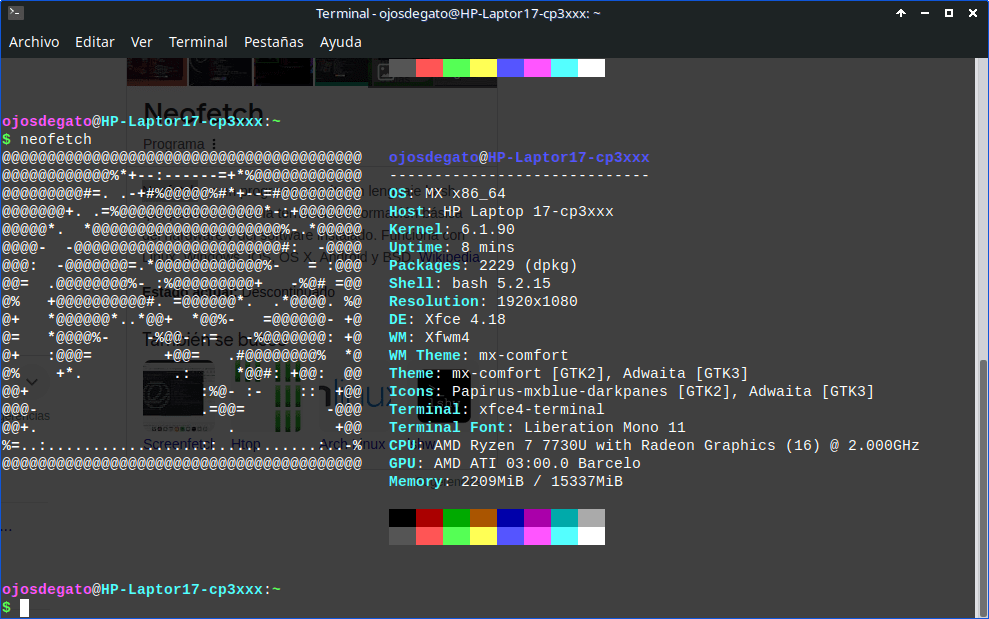
I now have the new Linux kernel 6.1.90 LTS in MXLinux working perfectly.
Our score
Click to rate this post!
(Votes: 0 Average: 0)