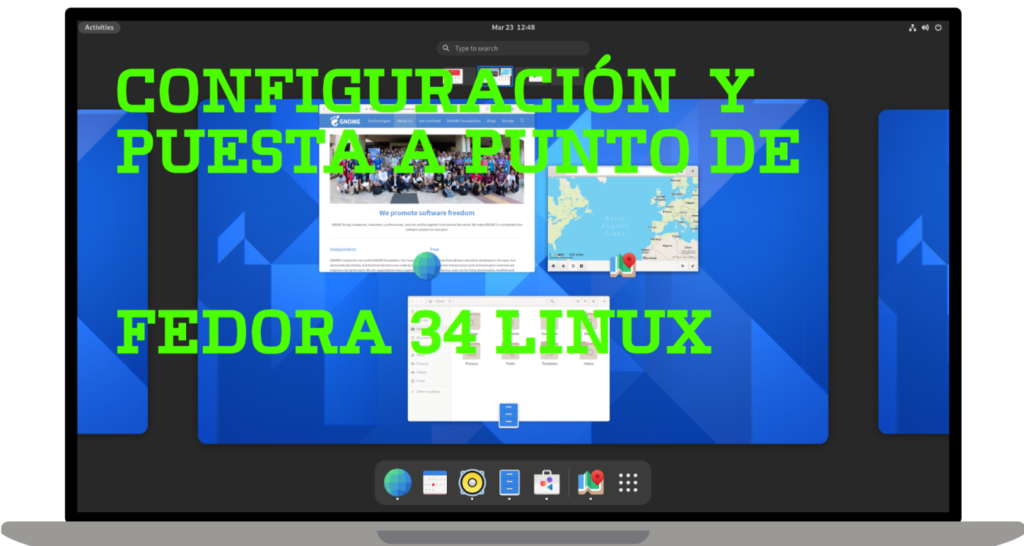FileZilla It is a free and open-source FTP application consisting of a client and a server. It supports FTP, SFTP, and FTP over SSL/TLS (FTPS) protocols.
Initially, it was designed to run on Microsoft Windows, but since version 3.0.0, thanks to the use of wxWidgets, is multiplatform, also being available for other operating systems, including GNU/Linux, FreeBSD and macOS.
The FileZilla source code and downloads were hosted on SourceForge, which featured FileZilla as Project of the Month in November 2003. It currently hosts the source code on its own website and downloads on Open Hub.
FileZilla started as a computer science class project in January 2001. Tim Kosse and two classmates.
FileZilla is the free FTP solution, it is open source software distributed for free under the terms of the GNU General Public License.
Also offered FileZilla Pro, with additional protocol support for WebDAV, Amazon S3, Backblaze B2, Dropbox, Microsoft OneDrive, Google Drive, Microsoft Azure Blob and File Storage, and Google Cloud Storage.
Last but not least, FileZilla Server is a free, open source FTP and FTPS server.
See on the official website of https://filezilla-project.org/
Overview
FileZilla Client is a fast and reliable cross-platform FTP, FTPS and SFTP client with many useful features and an intuitive graphical user interface.
Characteristics
FileZilla features include:
- Easy to use
- Supports FTP, FTP over SSL/TLS (FTPS), and SSH File Transfer Protocol (SFTP)
- Cross-platform. Runs on Windows, Linux, *BSD, macOS, and more
- IPv6 support
- Available in many languages
- Supports resume and transfer of large files >4 GB
- Tabbed user interface
- Powerful site manager and transfer queue
- Bookmarks
- Drag and drop support
- Configurable transfer speed limits
- Filename filters
- Directory Comparison
- Network Setup Wizard
- Remote file editing
- Keep alive
- Support for HTTP/1.1, SOCKS5 and FTP-Proxy
- Log in to the file
- Synchronized directory browsing
- Remote file search
Installation via official Filezilla Client repositories
//Basadas en Debian 12
$ sudo apt-get install filezilla
//Fedora 40 - OpenSUSE 15.x
$ sudo dnf install filezilla
$ sudo zypper install filezilla
//Arch - Mnajaro
$ sudo pacman -S filezilla
Instructions for installing Filezilla Client on Flatpak
The FileZilla FTP client is in the app store Flathub as a Flatpak package, which is good news, since 99% of Linux operating systems support Flatpak. To get FileZilla working via Flatpak, do the following.
$ flatpak install flathub org.filezillaproject.Filezilla
$ flatpak run org.filezillaproject.Filezilla
Install FileZilla via binary
Let's download the Filezilla binary in https://filezilla-project.org/download.php?type=client or directly with wget:
$ wget https://dl2.cdn.filezilla-project.org/client/FileZilla_3.67.0_x86_64-linux-gnu.tar.xz?h=FCu5T5xpfaCouI66SLk-bg&x=1715947000
$ sudo tar -xvf FileZilla*linux-gnu.tar.xz -C /opt
$ cd /opt/FileZilla3/bin/
$ ls -ls
$ ./filezilla
To create the executable icon of the application in /usr/share/applications for the Desktop:
$ sudo vim /usr/share/applications/filezilla.desktop
[Desktop Entry]
Name=FileZilla
GenericName=FTP client
Comment=Descargue y cargue archivos a través de FTP, FTPS y SFTP.
Exec=/opt/FileZilla3/bin/filezilla
Terminal=false
Icon=/opt/FileZilla3/share/icons/hicolor/48x48/apps/filezilla.png
Type=Application
Categories=Network;FileTransfer;
Version=1.0
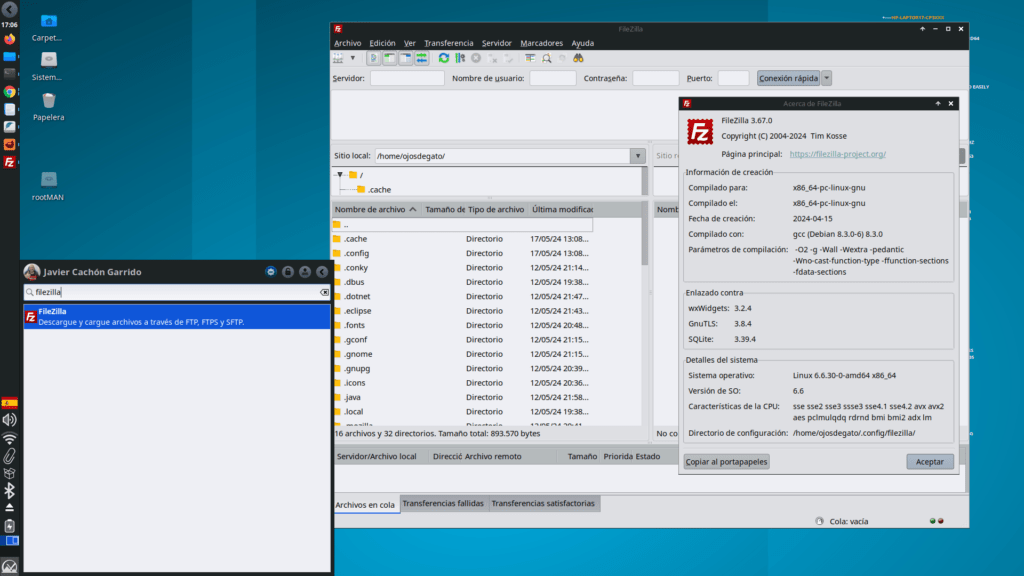
FileZilla is a free software program that I use a lot to connect and work with my OVH hosting. It's an easy-to-use, very intuitive program that makes it easy to work with my hosting that requires the FTP protocol to perform any work or maintenance. I use it a lot and it's free.