NetBeans It is a free integrated development environment, made primarily for the Java programming languageThere are also a significant number of modules for extending it. NetBeans IDE is a free and open source product with no usage restrictions. Apache NetBeans 21 was released on February 20, 2024.
NetBeans is a highly successful open source project with a large user base and a constantly growing community. Sun Microsystems founded the NetBeans open source project in June 2000 and remains the project's primary sponsor. Sun Microsystems is currently managed by Oracle Corporation.
The NetBeans platform allows applications to be developed from a set of software components called modules. A module is a Java file containing Java classes written to interact with the NetBeans APIs and a special file (manifest file) that identifies it as a module. Applications built from modules can be extended by adding new modules. Because modules can be developed independently, applications based on the NetBeans platform can be easily extended by other software developers.
The NetBeans IDE allows for the development of all types of Java applications (J2SE, web, EJB, and mobile applications). Its features include an Ant-based project system, version control, and refactoring.
Netbeans Platform
It's a framework that simplifies application development for Java SwingThe NetBeans IDE for Java SE package contains everything you need to start developing plugins and applications based on the NetBeans platform; no additional SDK is required.
Applications can dynamically install modules. Some applications may include an update module to allow users to download digitally signed updates and new features directly within the running application. Reinstalling an update or a new version does not require users to download the entire application again.
The platform offers common reusable services for desktop applications, allowing developers to focus on their application logic. Some of the characteristics of the application are:
User interface management (menus and toolbars)
User configuration management
Storage management (saving or loading some type of data)
Window management
Wizard Frame (supports step-by-step dialogs)
Netbeans Visual Library
Integrated development tools
NetBeans IDE is a free, open source, cross-platform application with integrated support for the Java programming language.
Install Apache Netbeans 21
You need to have the Java JDK installed and configured on your operating system: OpenJDK or Oracle JDK.
Download the package DEB either RPM: https://dlcdn.apache.org/netbeans/netbeans-installers/21/
Install Apache NetBeans 21 IDE on DEB-based distros:
$ sudo apt install wget
$ wget https://dlcdn.apache.org/netbeans/netbeans-installers/21/apache-netbeans_21-1_all.deb
$ sudo apt install ./apache-netbeans_21-1_all.deb
Installing Apache NetBeans 21 IDE on RPM-based distros:
$ sudo dnf install wget
$ wget https://dlcdn.apache.org/netbeans/netbeans-installers/21/apache-netbeans-21-0.noarch.rpm
$ sudo dnf install apache-netbeans-21-0.noarch.rpm
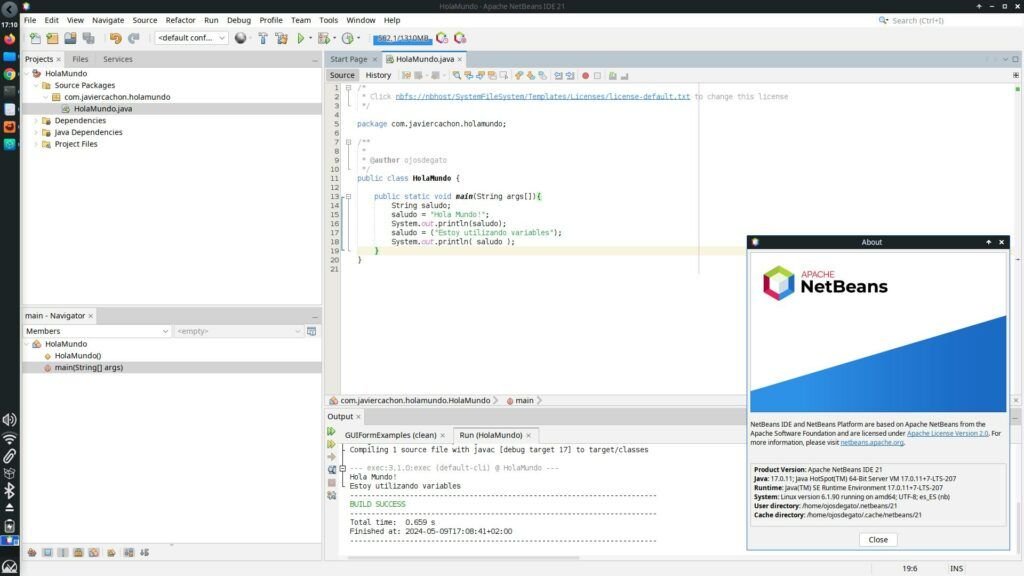
We now have the Apache Netbeans 21 IDE on our Linux operating system so we can develop free software licensed under the GPL within the open source platform.

