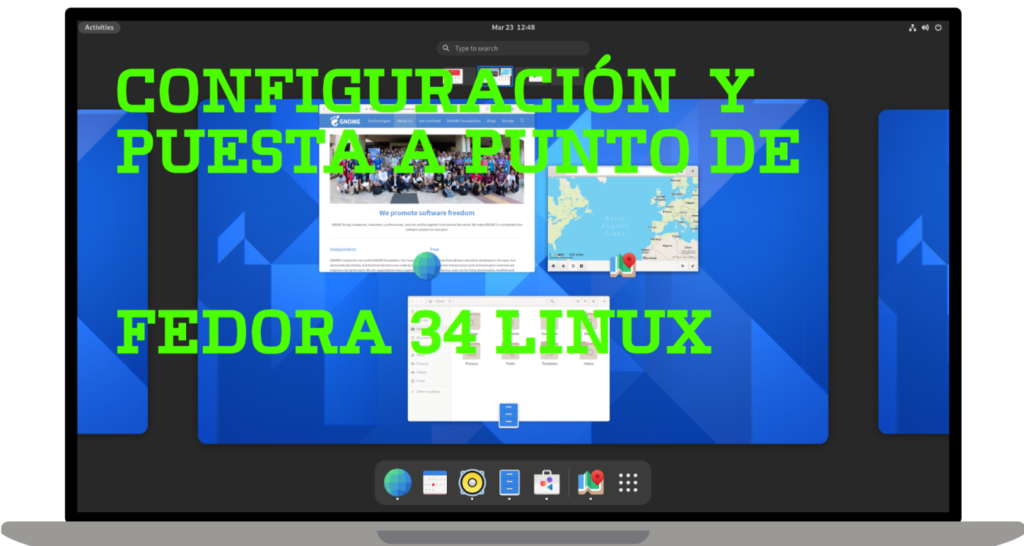What is Java?
Java is a technology used to develop applications that make the web more interesting and useful. Java is not the same as JavaScript, which is a simple technology used to create web pages and runs only in the browser.
Java allows you to play games, upload photos, chat online, take virtual tours, and use services such as online courses, online banking, and interactive maps. If you don't have Java, many applications and websites won't work.
By default, Java will immediately notify you when new updates are ready to be installed. If you want to stay up-to-date and keep your computer secure, it's important to accept and install updates. If you receive a Java update notification on your Windows computer and don't remember downloading or installing it, it's likely that Java was already installed on the new computer.
What is Java technology and why do I need it?
Java is a programming language and computing platform first released by Sun Microsystems in 1995. It has evolved from humble beginnings to power much of today's digital world, providing a trusted platform upon which many services and applications are built. New, innovative products and digital services designed for the future also continue to rely on Java.
While most modern Java applications combine the Java runtime and the application, there are still many applications and even some websites that won't work unless you have desktop Java installed. This website, Java.com, is intended for consumers who may still need Java for their desktop applications, specifically applications targeting Java 8. Developers and users who want to learn Java programming should visit the dev.java website, and commercial users should visit oracle.com/java for more information.
Is Java free to download?
Yes, Java is free to download for personal use.
Java is also free for development: developers can find all the development kits and other useful tools at https://www.oracle.com/javadownload/
Why should I update to the latest Java patch every quarter when prompted?
The latest Java patches contain important improvements to enhance the performance, stability, and security of Java applications running on your machine. Installing these updates will ensure that your Java applications continue to run with the most up-to-date version.
MORE TECHNICAL INFORMATION
What will I get when I download Java software from java.com?
The version 8 of Java Runtime Environment (JRE) This is what you get when you download Java software from java.com.
He JRE consists of the Java virtual machine (JVM), the core classes of the Java platform, and the Java Platform Support Libraries. JRE is the runtime portion of Java software, which is all you need to run Java WebStart applications from a supported web browser. However, it does not come with development tools; these tools are part of the Java Development Kit (JDK).
What is Java plugin software?
The Java Plug-in software is a component of the Java Runtime Environment (JRE). The JRE enables some applications written in the Java programming language to be launched through some browsers. The Java Plug-in software is not a standalone program and cannot be installed separately.
I've heard the terms Java Virtual Machine and JVM. Is this Java software?
The Java virtual machine is just one part of the Java software that helps run an application. The Java virtual machine is directly integrated into the Java software download, is part of the JRE, and helps run Java applications.
Get Java for Desktop Applications Version 8 Update 411, Release Date: April 16, 2024 https://www.java.com/en/download/
For example, to install the software in the directory /usr/java, we create the directory:
$ sudo mkdir /usr/java
Move the binary file to storage .tar.gz to the current directory and unpack the tarball and install Java.
$ sudo tar zxvf jre-*-linux-x64.tar.gz -C /usr/java/
// Directorio java JRE
/usr/java/jre1.8.0_411
The Java files are installed in a directory called jre1.8.0_441 in the current directory. In this example, it has been installed in the directory /usr/java/jre1.8.0_441. Once the installation is complete, the word Finished will be displayed.
Delete the file .tar.gz if you want to save disk space.
$ sudo rm -r jre-8u441-linux-x64.tar.gz
It already has Java for applications that require Java and for browsers that require opening websites with Java.