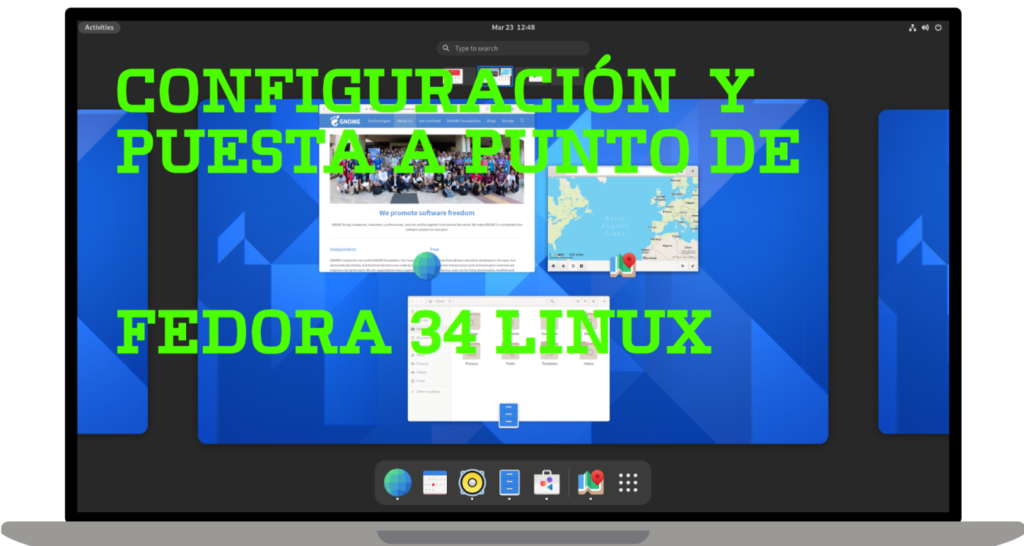Pint is a free, open-source drawing and image editing program. Its goal is to provide users with a simple yet powerful way to draw and manipulate images on Linux.
Pinta is an easy-to-use drawing/editing program. Its goal is to provide a simplified experience for casual users.
This release brings many bug fixes and minor improvements to Pinta 2.1.2, is based on GTK3, supports building .NET 8 (which replaces .NET 7) in addition to .NET 6.
Pinta can be installed on Linux, Mac, Windows, or *BSD. Because of this, there are several ways to install Pinta depending on the operating system you're using.
Pinta is an open source, cross-platform bitmap image editing and drawing program inspired by Paint.NET, a similar image editing program that is limited to Microsoft Windows. Pinta has more features than Microsoft PaintCompared to the open source image editor GIMP, Pinta is simpler and has fewer features.
Pinta is not included in the Debian 12 and MX-Linux 23.2 repositories.
Features include:
Pinta is a bitmap image editor with many features typical of image editing software, including drawing tools, image filters, and color adjustment tools. The focus on usability is reflected in several of the program's key features:
– Settings (auto level, black and white, sepia, …)
– Effects (Motion Blur, Glow, Warp, …)
– Multiple layers
– Unlimited undo/redo
– Drawing tools (brush, pencil, shapes, …)
Note: : in mxlinux and debian 12 the version 2.1.2 installed works.NET8.
Download Pinta 2.1-2 Stable Tarball: https://www.pinta-project.com/releases/
Compiling Pinta requires the following software:
These are all the dependencies that Pinta 2.1.2 needs to compile and install the program on Debian 12.
$ sudo apt install make automake autoconf mono-devel gtk-sharp2 autotools-dev autoconf-archive gettext intltool libgtk-3-dev webp-pixbuf-loader itstool libdb1-compat libxml2-utils mallard-rng python3-libxml2 yelp-tools libmono-addins-gui0.2-cil libmono-addins0.2-cil
Install .NET 8 for Debian 12, Ubuntu 24.04 LTS, and Linux for Pinta 2.1.2 Mint and MX-Linux 23 from HERE
Let's unzip the tarball to start compiling the drawing program:
// Descomprimir Tarball
$ tar -xzvf pinta-2.1.2.tar.gz
If you compile from a tarball, run:
$ ./configure
$ make
$ sudo make install
To uninstall Pinta, run:
$ sudo make uninstall
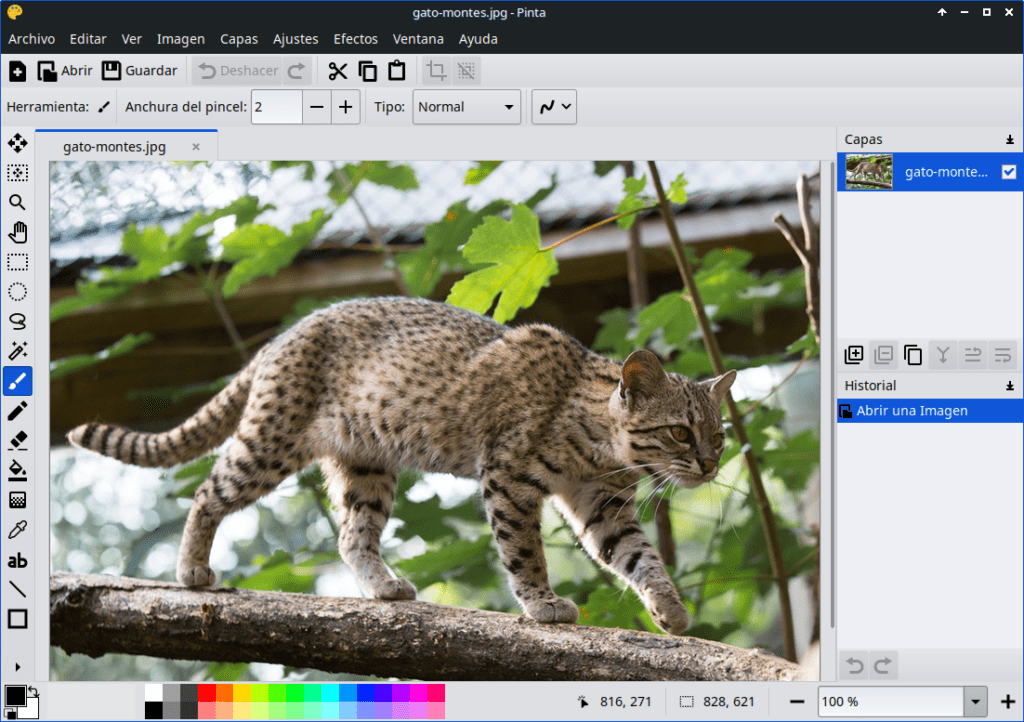
We now have Pinta 2.1.2, the latest version of this free drawing and painting software that is fully functional on mxlinux 23.2.