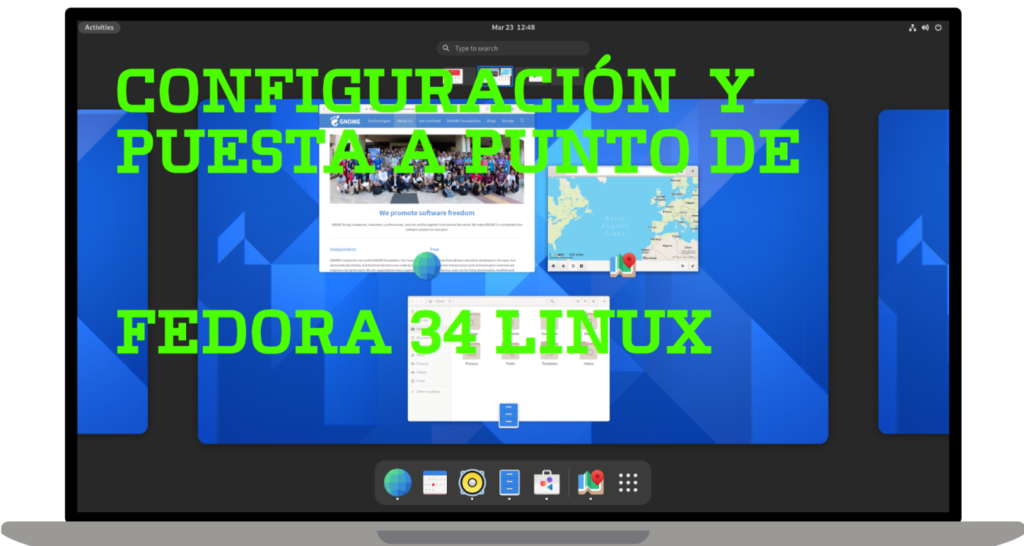Elementor Ltd. is a software development company primarily known for its WordPress website builder, Elementor. The Elementor website builder allows WordPress users to create and edit websites using a drag-and-drop approach.
Elementor is available in two versions: one free version and one premium version called Elementor Pro.
Elementor Pro It offers additional features for creating more complex websites compared to the free version, which only offers basic page-building features. Elementor Pro allows users to customize their websites with a wider range of tools and options.
Elementor Elementor is a very popular website builder used to create professional websites quickly and easily. With Elementor, you can design your pages using a drag-and-drop system, without the need for programming knowledge. It also offers a wealth of widgets and templates that you can use to customize your website.
However, to access all the advanced features of Elementor, it is necessary to purchase the PRO version of the plugin. This version offers features like a more advanced form builder, deeper integration with WooCommerce, a popup builder, and much more. While these features may be very useful for some users, the cost of the PRO version may be a barrier for others.
Here's what it costs Elementor Pro saving you from paying on their official website: https://elementor.com/pro/

This is where it comes in PRO Elements, a free WordPress plugin that gives you access to all of Elementor's PRO features without having to pay for them. PRO Elements is a free alternative to the Elementor PRO plugin that lets you access all of Elementor's advanced features without having to spend any money.
PRO Elements is dedicated to unlocking the Elementor Pro code, removing restrictions that prevent its use without an active license. They also remove any proprietary or copyrighted components, leaving only the open source code.
Elementor PRO is a free WordPress plugin that enables PRO features in the Elementor page builder with automatic updates.
PRO Elements is a derivative work of the Elementor Pro WordPress plugin by Elementor Ltd, fully legal and licensed under the GPL.
Like the original, it is licensed under the GNU General Public License, version 3 (GPLv3). But unlike the original, it is 100% free and does not require activation to use.
You are free to use, modify, and redistribute it. In other words, you are free to use the essential freedoms granted under the terms of the GPLv3 license.
What's included?
- Automatic updates
- All PRO widgets
- Theme builder with display conditions
- Popup Builder
- Form builder with multi-step forms
- WooCommerce Builder
- Integration of marketing tools
- Full Site Editor
- Global Widget
- Motion effects
- Hover and mouse effects
- Global Custom CSS
- Custom fonts with TypeKit integration
- Dynamic colors and content
- Role Manager
- and much more.
What is not included?
- Stencils and Stencil Kits
- Medium
Furthermore, this add-on is distributed in the hope that it will be useful, but WITHOUT ANY WARRANTY; without even the implied warranty of MERCHANTABILITY or FITNESS FOR A PARTICULAR PURPOSE. See the GNU General Public License for details.
How to install Pro Elements on WordPress?
Watch the explanatory video about Pro Elements and its installation in WordPress:
First you must have the plugin installed Elementor Free In WordPress, you need to go to Plugins/Add New Plugins and search for the “Elementor” plugin.

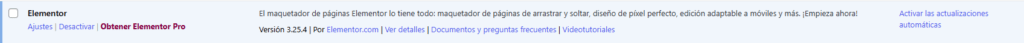
You must install and activate it.
1) Download the PRO Elements ZIP file at https://proelements.org:

2) Access the WordPress administration panel:
3) Go to the Plugins section:
4) Upload the PRO Elements ZIP file:
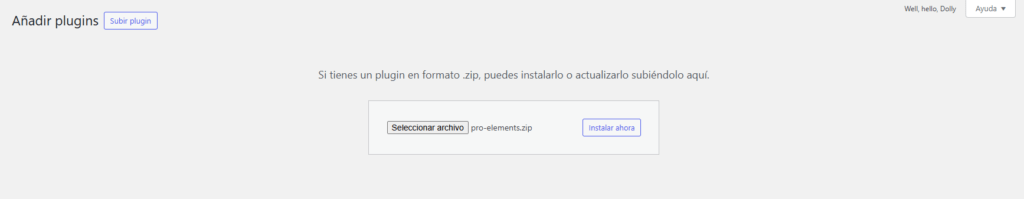
5) Activate the plugin.

Ready!
Now we see the result of the Elementor widgets are all activated as in the Elementor Pro version without the closed lock.

Summary:
PRO Elements It provides an attractive solution for those who want to take full advantage of Elementor Pro's features for free without having to pay, while ensuring the legality and ethics of using the software under the GPL license. You can download the PRO Elements ZIP file at https://proelements.orgNext, you'll need to install and activate the plugin in your WordPress. Once activated, you'll be able to see the available Elementor Pro widgets and use all of their features.
If you are not happy with Pro Elements, please purchase Elementor PRO.
Don't be deterred by the cost, try Pro Elements!