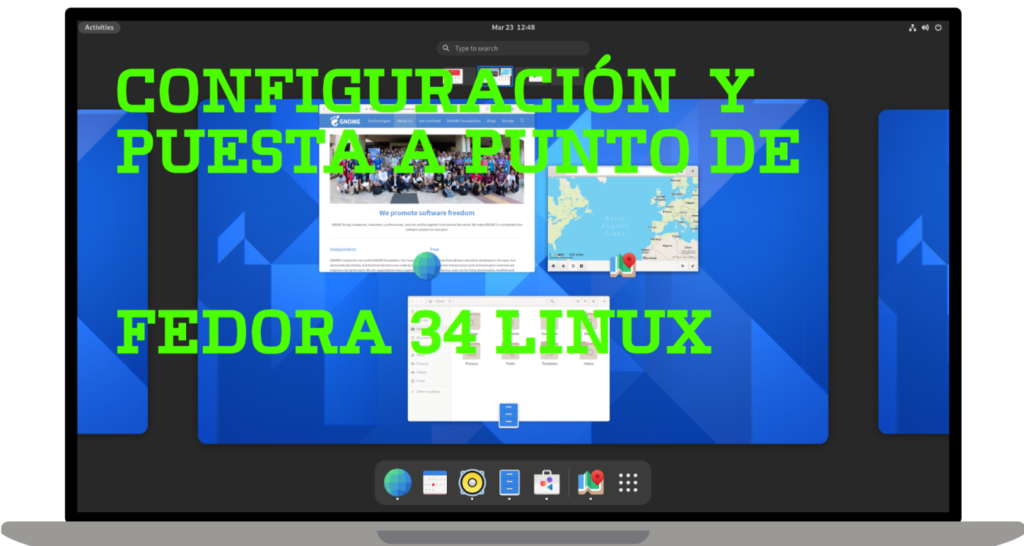Qt it's a framework object-oriented cross-platform widely used to develop software that uses a graphical user interface, as well as different types of command line tools and server consoles that do not require a graphical user interface.
Qt is developed as free and open source software through Qt Project, where both the community and developers participate Nokia, Digia and other companies. Qt is distributed under the terms of GNU Lesser General Public License and others. Digia, on the other hand, has been in charge of commercial licensing for Qt since March 2011.
Qt uses the C++ programming language natively, additionally it can be used in several other programming languages through bindingsIt is also used in embedded computing systems for automotive, aeronautical, and household appliances such as refrigerators.
It works on all major platforms and has wide support. Library API It has methods to access databases through SQL, as well as use of XML, threading, networking support, a unified cross-platform API for file manipulation, and a host of other methods for handling files in addition to traditional data structures.
Qt It is used in KDE Plasma, a desktop environment for systems such as GNU/Linux or FreeBSD, among others.
The complete software development framework
The Qt framework contains a comprehensive set of highly intuitive and modularized C++ library classes and is loaded with APIs to simplify your application development. Qt produces highly readable, maintainable, and reusable code with high runtime performance and a small footprint, and is cross-platform.
Why install and update Qt?
In the case of distros such as Debian 12, Ubuntu 22.04 LTS, Linux Mint 21.3 and MX-Linux 23.x, they have the stable and complete version in their official repositories, the Qt5 version, and the QT 6 version will be based on the next version in Debian 13, Ubuntu 24.04 LTS, etc. and that is why I have performed this procedure to update Qt version 6.6 from the same manufacturer of Qt.
Download Qt framework Free in https://www.qt.io/product/framework

Free trials of Qt software
Experience Qt tools firsthand with our free 10-day business trial. Unlock the full potential of our commercial packages and components and gain access to the official Qt Support Service for seamless assistance getting started.

Development Framework & Tools
Qt UI and application framework, Qt Creator and other tools for developing mobile, desktop and embedded applications, and Qt Design Studio, plus hardware reference images for common MPU and MCU devices.
Looking for open source Qt binaries?
Find them in the Qt Online Installer. It will guide you to the correct download version and help you install add-on tools and components that are available for your open source license at https://www.qt.io/download-open-source


The Qt framework is available under both open source and commercial licenses. This dual-licensing model is based on the principle of quid pro quo, and it roughly means "something for something." In return for the value you receive from using Qt to create your application, you're expected to give back by contributing to Qt or purchasing Qt. Let's download the Qt binary and install it on our Linux (all GNU/Linux distros are valid):
$ wget https://d13lb3tujbc8s0.cloudfront.net/onlineinstallers/qt-unified-linux-x64-4.7.0-online.run
$ $ cd Descargas
$ chmod +x qt-unified-linux-x64-4.7.0-online.run
$ sudo ./qt-unified-linux-x64-4.7.0-online.run
Start your Qt journey in a few simple steps:
1- Consult legal obligations of the LGPL before installation
Make sure you fully comply with the legal obligations of (L)GPL v2/3 before installation.
2- Create and log in with your Qt account credentials
To run the installer, you will be prompted to create a Qt account and use the credentials to log in.
3- Verify your email address
After creating a Qt account, we'll send you a link to verify your email address. Please check your inbox and verify your email to continue with the installation.


You need to verify your Qt account email address before continuing to the next step. Check your email or visit Qt Account for more information.
Getting started with Qt
Installing Qt
You can install Qt Framework and the tools using the Qt Online Installer.
The installers allow you to download and install the following components:
Qt libraries, pre-designed for a particular development platform (operating system and compiler)
Qt Creator Integrated Development Environment (IDE)
Reference documentation and examples.
Qt in source code format (only needed if you want to create the framework and tools yourself)
Complementary components that are relevant to different platforms
Online installation
In the online installer, you can select commercial or open source versions of Qt, tools, and add-on components to install. To use the online installer, you must: login in his Qt AccountThe installer retrieves the license attached to the account from a server and provides a list of available components corresponding to the license.
Let's move on to installing Qt on our system through the installer that reminds us of the next-next one from Microsoft Windows:

Here we accept the terms and conditions and use the free, open-source version, which is for personal use only. We are not a company.

The Qt installer welcomes us and next…

I am always willing to help and improve any software or operating system, whether proprietary or open source, and I opt in to sending anonymous statistics for Qt.

Here we specify what we are going to install Qt in the /opt/Qt directory and that the installation will be customized and complete for the operating system.

Let's select the stable version Qt 6.6.3 LTS, the programming tools and Designer, LTS version Qt Design Studio for a complete installation.

Please read and, if you agree, accept the terms of the Qt license agreement.

It warns us that the full installation of Qt 6.6 takes up 20.51GB on our hard drive and we begin the installation:

While you're finishing up installing Qt and all its tools, we can go grab a coffee...


Configuring Qt 6.6 Environment Variables on MX-Linux
Finally, add the locations of the installed Qt binaries to the PATH environment variable.
// Sintaxis
PATH="/opt/Qt/Qt-%VERSION%/bin:$PATH"
export PATH
// Editar el fichero bashrc
$ sudo gedit /etc/bash.bashrc
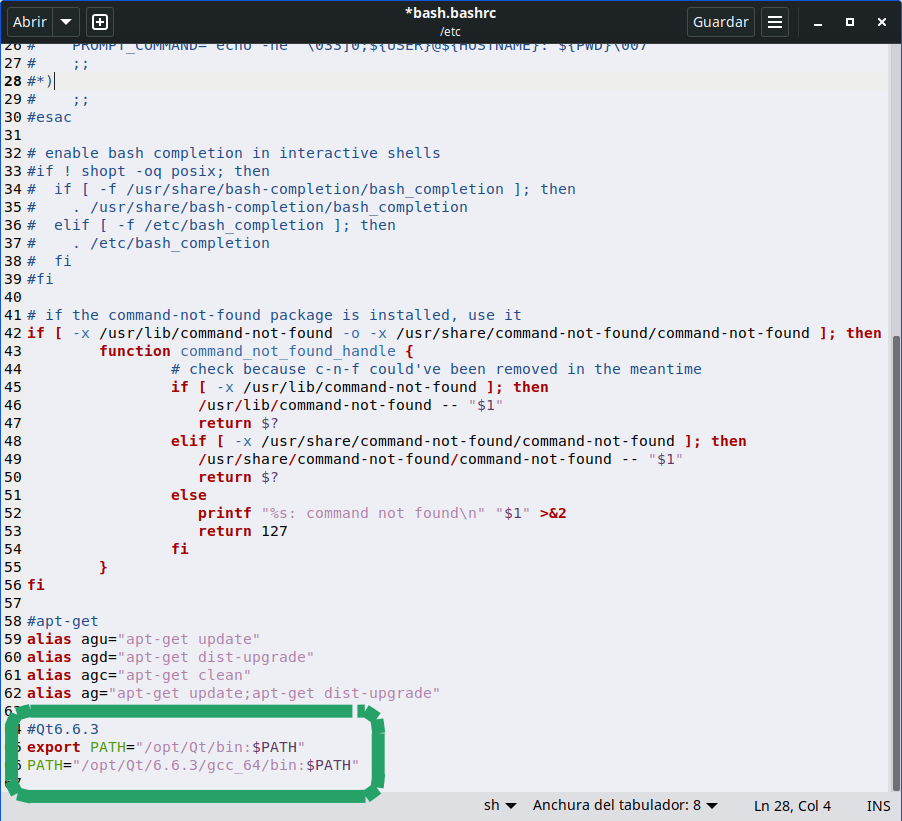
//Configuro variable PATH para la compilación y la variable HOME de QT 6.6.3 para poder compilar en cualquier lugar de los directorios de linux.
// Qt6.6.3
export PATH="/opt/Qt/bin:$PATH"
PATH="/opt/Qt/6.6.3/gcc_64/bin:$PATH"
// En caso de tener varias versiones de QT, decimos al sistema que queremos utilizar por defecto el QT6.6.3 con esta sentencia en la terminal
$ export QT_SELECT=qt6.6.3
// Comprobamos que se esta utilizando qmake6 de Qt6:
$ qmake6 -query
QT_SYSROOT:
QT_INSTALL_PREFIX:/opt/Qt/6.6.3/gcc_64
QT_INSTALL_ARCHDATA:/opt/Qt/6.6.3/gcc_64
QT_INSTALL_DATA:/opt/Qt/6.6.3/gcc_64
QT_INSTALL_DOCS:/opt/Qt/Docs/Qt-6.6.3
QT_INSTALL_HEADERS:/opt/Qt/6.6.3/gcc_64/include
QT_INSTALL_LIBS:/opt/Qt/6.6.3/gcc_64/lib
QT_INSTALL_LIBEXECS:/opt/Qt/6.6.3/gcc_64/libexec
QT_INSTALL_BINS:/opt/Qt/6.6.3/gcc_64/bin
QT_INSTALL_TESTS:/opt/Qt/6.6.3/gcc_64/tests
QT_INSTALL_PLUGINS:/opt/Qt/6.6.3/gcc_64/plugins
QT_INSTALL_QML:/opt/Qt/6.6.3/gcc_64/qml
QT_INSTALL_TRANSLATIONS:/opt/Qt/6.6.3/gcc_64/translations
QT_INSTALL_CONFIGURATION:
QT_INSTALL_EXAMPLES:/opt/Qt/Examples/Qt-6.6.3
QT_INSTALL_DEMOS:/opt/Qt/Examples/Qt-6.6.3
QT_HOST_PREFIX:/opt/Qt/6.6.3/gcc_64
QT_HOST_DATA:/opt/Qt/6.6.3/gcc_64
QT_HOST_BINS:/opt/Qt/6.6.3/gcc_64/bin
QT_HOST_LIBEXECS:/opt/Qt/6.6.3/gcc_64/libexec
QT_HOST_LIBS:/opt/Qt/6.6.3/gcc_64/lib
QMAKE_SPEC:linux-g++
QMAKE_XSPEC:linux-g++
QMAKE_VERSION:3.1
QT_VERSION:6.6.3
// Comprobamos que utilizamos qmake con la versión Qt 6.6.3:
$ qmake -v
QMake version 3.1
Using Qt version 6.6.3 in /opt/Qt/6.6.3/gcc_64/lib
If you've made it this far, congratulations! You've already Qt 6.6 installed in the operating system and everything ready to program something free and open source in Linux or compile some software or program that uses the Qt version 6.x libraries.
PS: an afternoon to configure the environment variables in Qt6.6.3, The double quotes in the PATH variable!