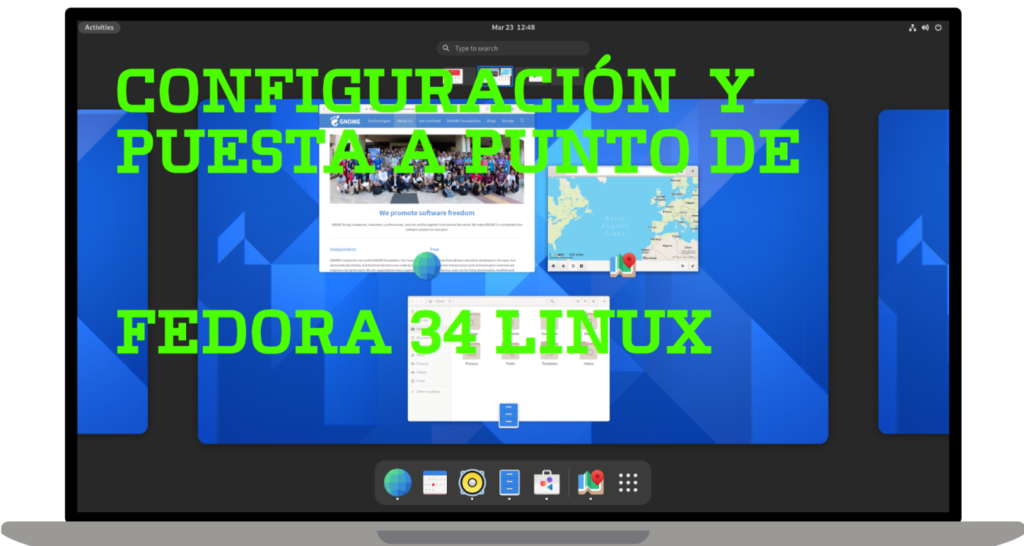Christmas has come early for fans of the Xfce desktop environment, with the release of a major new version.
After two years of development, Xfce 4.20 is the latest stable release of the revered lightweight desktop environment. It includes new features, visual changes, and a significant amount of basic preparatory work that expands support for Wayland.
Add in a number of bug fixes, code cleanups, and performance tweaks, and Xfce 4.20 is a solid upgrade over the previous release.
Xfce version 4.18 from 2022: not revolutionary, but that's not really Xfce's USP: familiarity, reliability, and sticking to what works.
Nota: algunos de los cambios mencionados a continuación resultarán familiares para quienes utilicen Xubuntu 24.10. Esto se debe a que Xubuntu 24.10 eligió distribuirse con una versión de desarrollo de Xfce 4.19, una versión que incluye algunos (pero no todos) de los cambios que se encuentran en 4.20.
Xfce 4.20: New Features
Wayland Preparation
Almost all components in Xfce 4.20 feature “experimental Wayland support,” according to Xfce developer Alexander Schwinn.
“This significant effort was achieved by abstracting all X11/Wayland window-specific calls and making use of the Wayland/Wlroots protocols. libxfce4windowingDuring that process a completely new Xfce library was introduced,” they claim .
Since Xfce doesn't (yet) have a compositor that supports Wayland, Those who want to run Xfce on Wayland are recommended to use labwc either wayfireto achieve "better results." Wayland support is planned for Xfwm4, but the effort will be… well, an effort!
Thunar File Manager
Thunar , Xfce's default file manager, gets a number of welcome improvements in its 4.20 release.
Improvements in Thunar 4.20 range from ingenious ones, such as making folders open automatically when you drag a file onto them (similar to the function spring-loaded folder of Nautilus ), even the most verbose, such as offering the option to use client-side decorations in Thunar (bottom right).
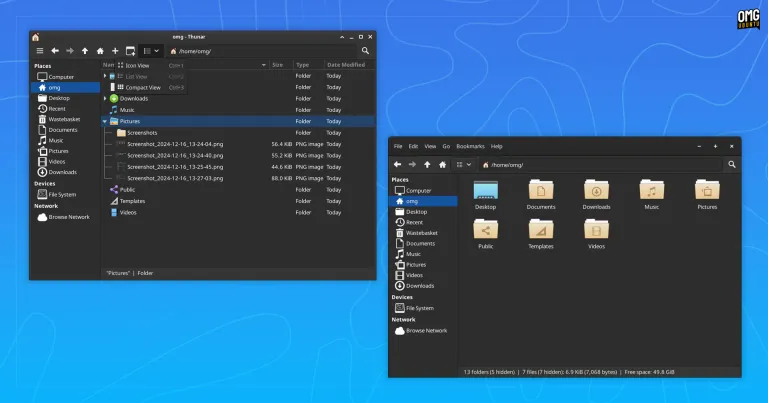
In Thunar 4.18 a toolbar editor was introduced and in version 4.20 more were added. new buttons to the toolbar These include a unified view switching menu and buttons New Tab and New window . Additionally, a hamburger menu button is now displayed when/if the menu bar is hidden (top left).
With more toolbar buttons available, the file manager offers improved adaptive behavior ; if the window size is changed from Thunar so that not all the buttons on the toolbar fit, they are moved to an additional menu for easier access.

Continuing with the visual changes, there is an option to use symbolic icons in the sidebar (independent of the toolbar icons, which can be full color or symbolic) and there is an option to display the number of files hidden in the status bar.
Thunar 4.20 also shows emblems and mount point descriptions , supports IPV6 remote URLs and allows users to create symbolic links to remote locations (the latter will surely be welcome for those who often work with remote file systems).
Other changes in Thunar 4.20:
- Optimized file transfer dialog
- The main list view also supports expanding folders in a tree view.
- 'Recent' now only shows open files correctly
- The split view panel uses a lighter background
When performing a file search in Thunar, Users no longer need to wait until a search operation is complete before they can right-click on search results to access the context menu (and open the folder containing them, for example).
Application finder
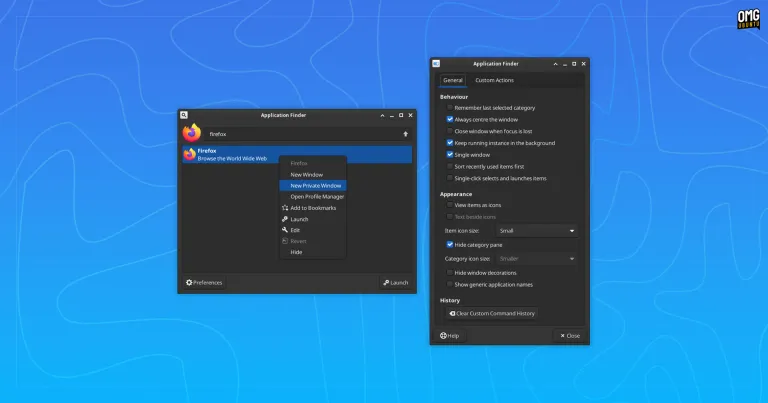
The App Finder Tool Xfce's keyboard-friendly interface is now even easier to use. You can navigate the list using the keys ctrl+ neither p, while ctrl+ entercan be used to execute a command immediately upon selecting entries from the drop-down menu.
Other changes:
- Application-specific actions can be accessed via right-click.
- It can be run as a daemon for faster response times.
- Option to automatically close the window if focus is lost
- Option to display generic launcher names
- Option to launch elements with a single click
A pleasant stimulus.
Panels and applets
Several panel applications incorporate some minor improvements in Xfce 4.20.
The subprogram Clock Provides optional 24-hour mode to the analog clock, week numbers to the digital clock, and inactive segment display to the LCD clock, while hovering over the applet Show desktop now the desktop can be displayed instead.

This includes adjustments to applet management, for example, you can now press the of theDelete panel applets key, the ability to delete selected panel applets at the same time and ensure that the same icons for panel applets are displayed in the configuration list as on the panel.
Additionally, the panel border width is now configurable, if you want to give it a thicker look.
Configuration settings
Display settings enables profile-related improvements, more accurate scale previews, and improves mirror state management by no longer requiring higher refresh rates to match.
Mouse and touchpad settings Adds a checkbox to enable or disable adaptive pointer acceleration (if disabled, a flat mouse acceleration profile is used) and high-resolution scrolling to be enabled for supported devices.
Meanwhile, the configuration
of energy Now supports changing power mode (via power-profiles-daemon), supports hybrid sleep mode, and adds power rate information to the device details tab (some of which only appear on devices with built-in batteries).
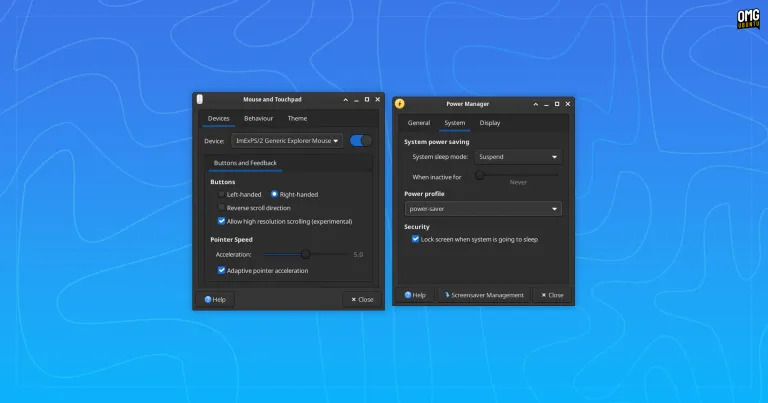
Desktop background management settings They modified the wallpaper random cycle so that it only repeats an image once all the others have been displayed first, and gradients are now "rendered in a gamma-correct manner."
Many improvements to desktop icon management, including a redesigned preferences pane, the ability to disable the display of a confirmation message when arranging desktop icons, and the ability to set a custom color for icon text labels and text backgrounds.
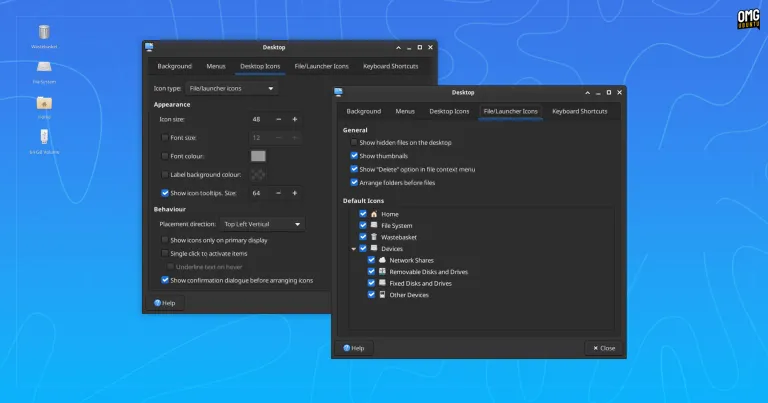
There's now an option to sort folders before files, and the "disks and fixed drives" icons can now be disabled if desired. Finally, all shortcuts for Xfdesktop can now be edited or changed.
Other changes in Xfce 4.20:
- Improved scaling of icons and thumbnails
- The Shortcut Editor can accept multiple actions (if they do not conflict)
- The About dialog box now shows the distribution logo, the window system and the active GPU
- New
libxfce4windowinglibrary - Appearance settings load icon themes in a separate thread
- The simplified screen lock and the 'light locker' have been removed.
- The logout dialog no longer displays the checkbox to enable session saving
- Xfdesktop supports opening multiple selected folders at once
But that's not all. This article is just an overview, not a comprehensive analysis. To read about every detail that makes up this important update, read the official change logs , which also list a large number of bug fixes in this release.
Get Xfce 4.20
Like what you see? Xfce 4.20 will ship out of the box with Xubuntu 25.04 next April.
If you don't want to wait, you can install Xfce 4.20 by downloading the source tar files and compiling them manually (it's not as difficult as it seems, it's what I did to get the release running and be able to take screenshots for this article).
Xfce 4.20 is likely to be available for installation on rolling release Linux distributions in the coming weeks.
The news has been translated from English to Spanish in: https://www.omgubuntu.co.uk/2024/12/xfce-4-20-released-this-is-whats-new