
A complete, extensible, and free IDE for creating modern applications for Android, iOS, Windows, as well as web applications and cloud services.
Microsoft Visual Studio is an integrated development environment SDI, for Windows and macOS. It supports multiple programming languages, such as C++, C++, Fortran, Visual Basic .NET, F#, Java, Python, Ruby, and PHP, as well as web development environments such as ASP.NET MVC, Django, and more. It also offers new online capabilities under Windows Azure in the form of the Monaco editor.
Visual Studio allows developers to create websites and web applications, as well as web services, in any environment supporting the .NET platform (starting with .NET 2002). This allows them to create applications that communicate between workstations, web pages, mobile devices, embedded devices, and game consoles, among others.
The best complete IDE for .NET and C++ developers on Windows. Fully equipped with a comprehensive array of tools and features to elevate and improve all stages of software development.
The Visual Studio IDE is a creative launchpad that you can use to edit, debug, and compile code, and ultimately publish an application. In addition to the standard editor and debugger offered by most IDEs, Visual Studio includes compilers, code completion tools, graphical designers, and many more features to enhance the software development process.
Visual Studio is the fastest IDE for productivity. Target any platform or device. Build any type of application. Work together in real time. Diagnose and stop problems before they occur. This makes your daily processes more flexible and adaptable.
A completely new workload-based installer optimizes your installation to ensure you have everything you need and nothing more. Any individual developer can use Visual Studio Community to create their own free or paid applications. An unlimited number of users within an organization can use Visual Studio Community for the following scenarios: in a classroom learning environment, for academic research, or to contribute to open source projects.
By signing in to the Visual Studio Community, you'll get access to a broad set of free development tools, curated Xamarin University on-demand courses, Pluralsight courses, Azure credits, and more as part of Visual Studio Dev Essentials.
Extensions are add-ons that customize and enhance Visual Studio, including additional configuration, features, or the use of existing tools. With thousands of extensions in the Marketplace, you have options available to increase your productivity and suit your workflow.
Characteristics
Development
Navigate, write, and fix code quickly.
Debug
Debug, profile, and diagnose easily.
Evidence
Write high-quality code with comprehensive testing tools.
Collaborate
Use version control, be agile, and collaborate efficiently.
Extend
Choose from thousands of extensions to customize your IDE.
Allows you to work with the following frameworks:
.NET Framework 4.6.2
.NET Framework 4.7
.NET Framework 4.7.1
.NET Framework 4.7.2
.NET Framework 4.8
.NET Framework 4.8.1
.NET Core 2.1
.NET Core 2.2
.NET Core 3.0
.NET Core 3.1
.NET 5.0
.NET 6.0
.NET 8.0
Download VSC22
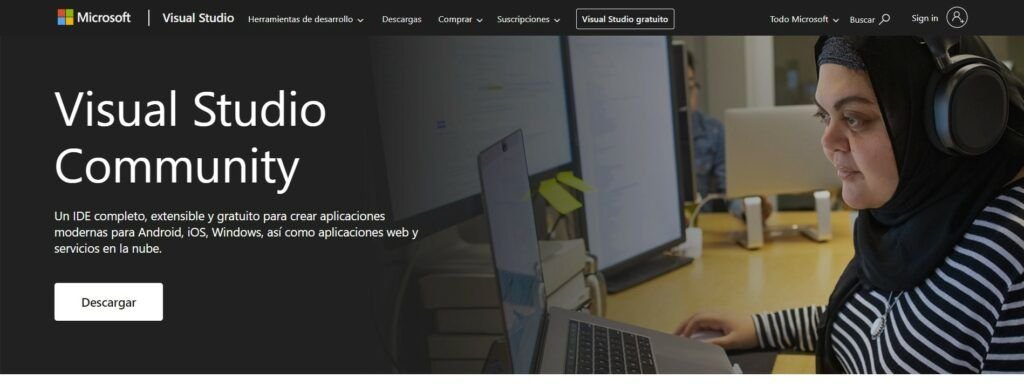
Download Visual Studio Community 2022 : https://visualstudio.microsoft.com/es/vs/community/
Install VSC22 on Windows 11
Right click on it .exe and run as administrator.
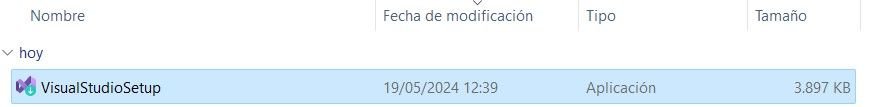
The VSC installer will load, but we'll install the full IDE to work with multiple programming languages. We'll go to the "Workloads» and we select everything, as I show you in the images:
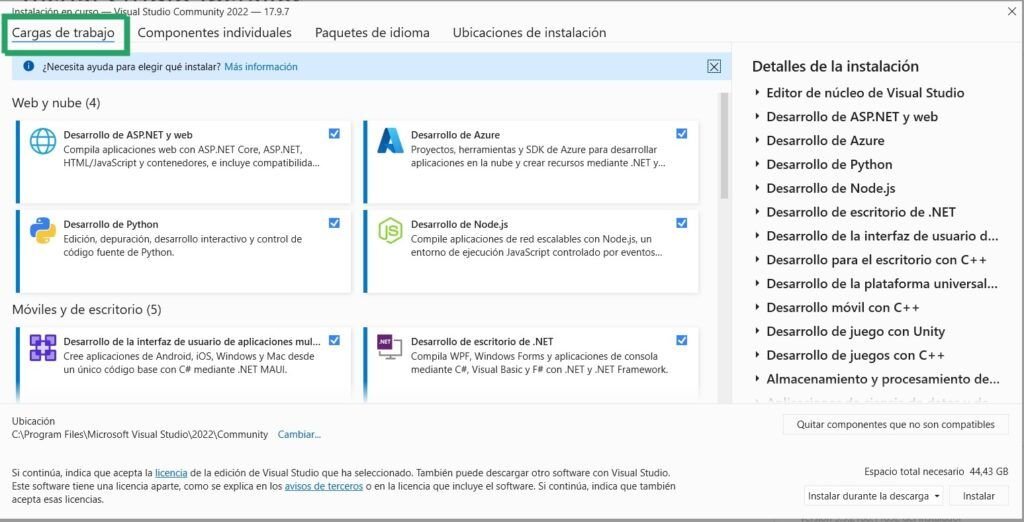
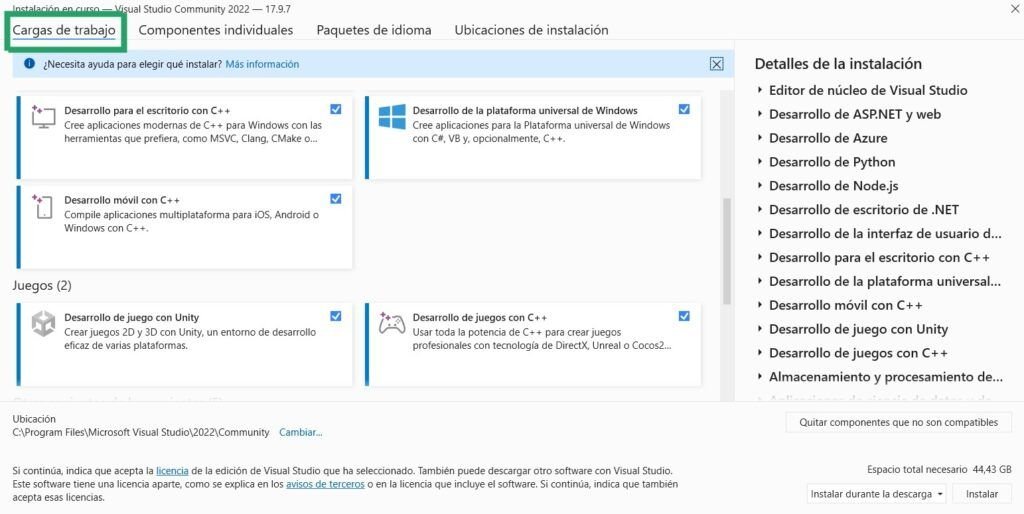
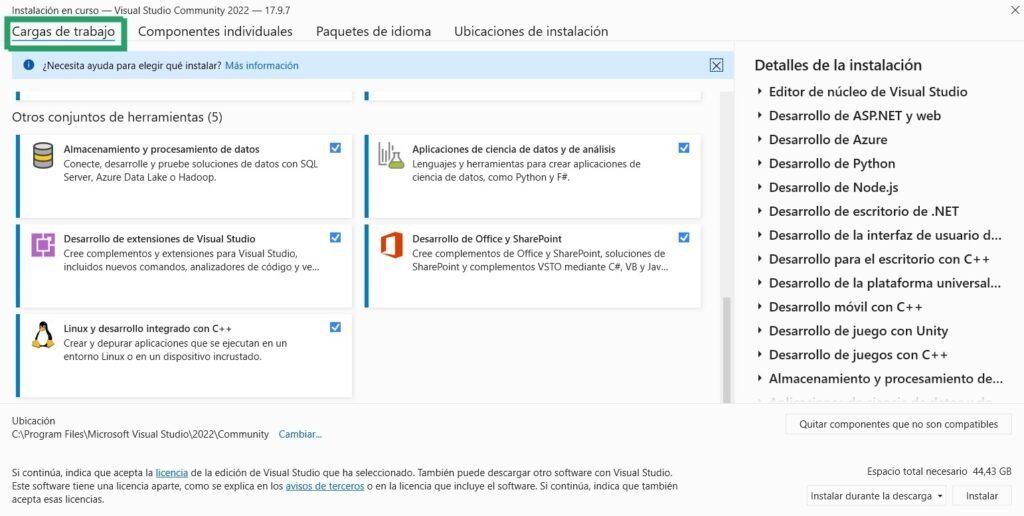
Now we are situated in "Individual components» I have selected these and we click on Install.
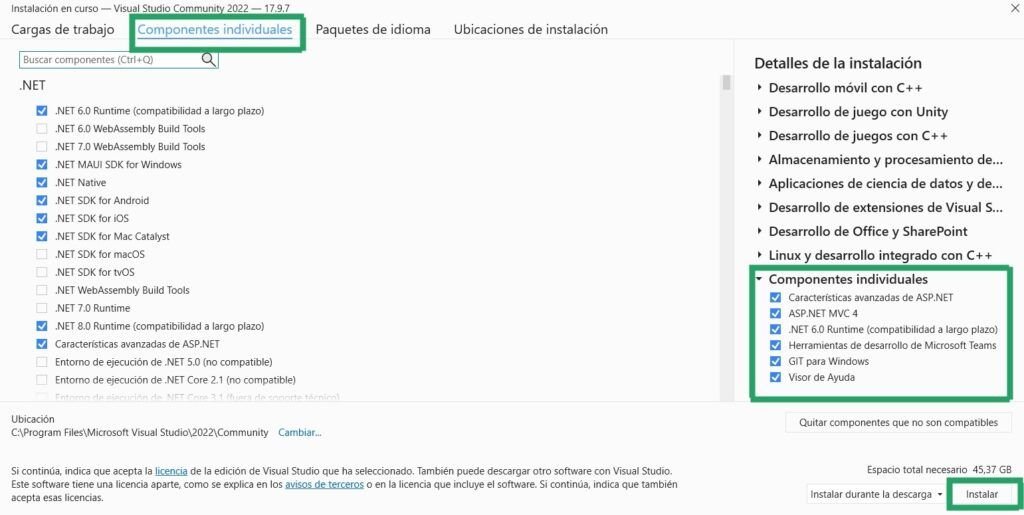
The installation of VSC22 takes a while, depending on the components selected, we can easily go get a coffee and once we return we will have the IDE installed in Windows 11.
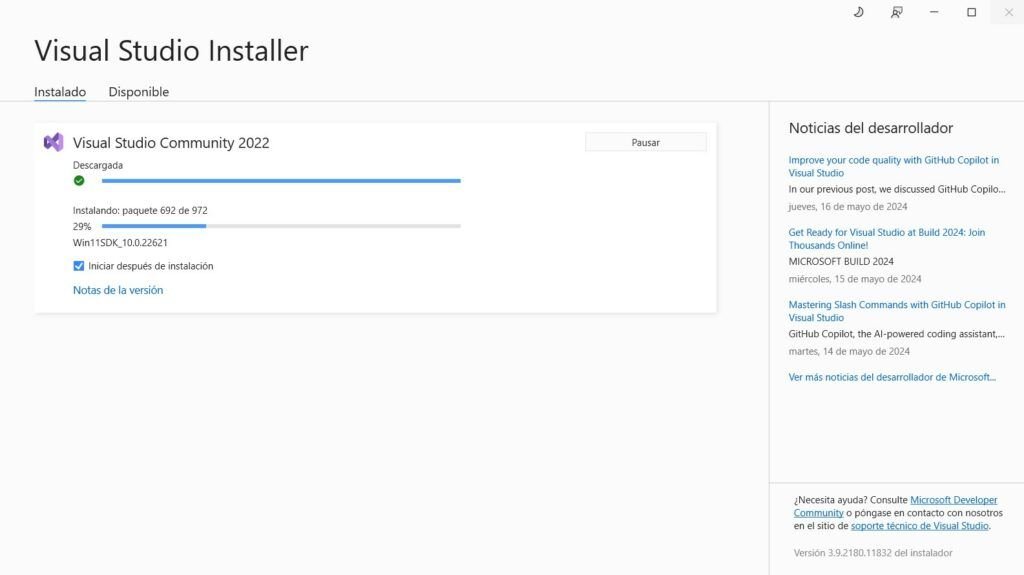
VSC22 Configuration
In this section, we must create a Visual Studio account or log in with our Microsoft email to synchronize VSC settings.

Creating a Project to greet the world.
Let's go to the "Create a project" option:

We chose the Console Application Option compatible with all operating systems and programming languages C# and below.
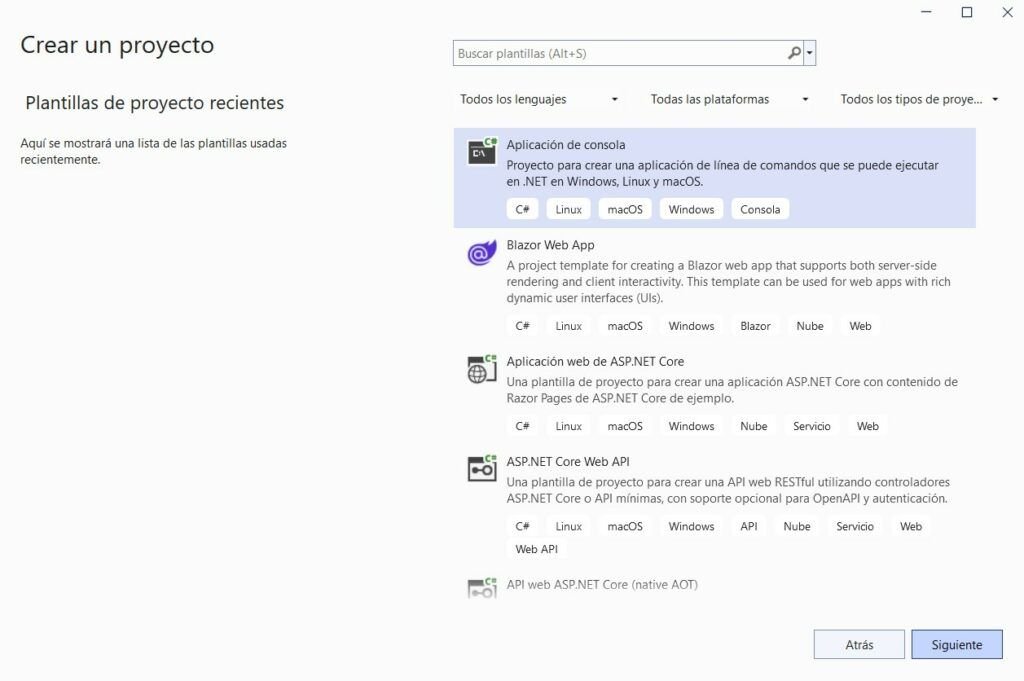
We give a name to the initial and next project.
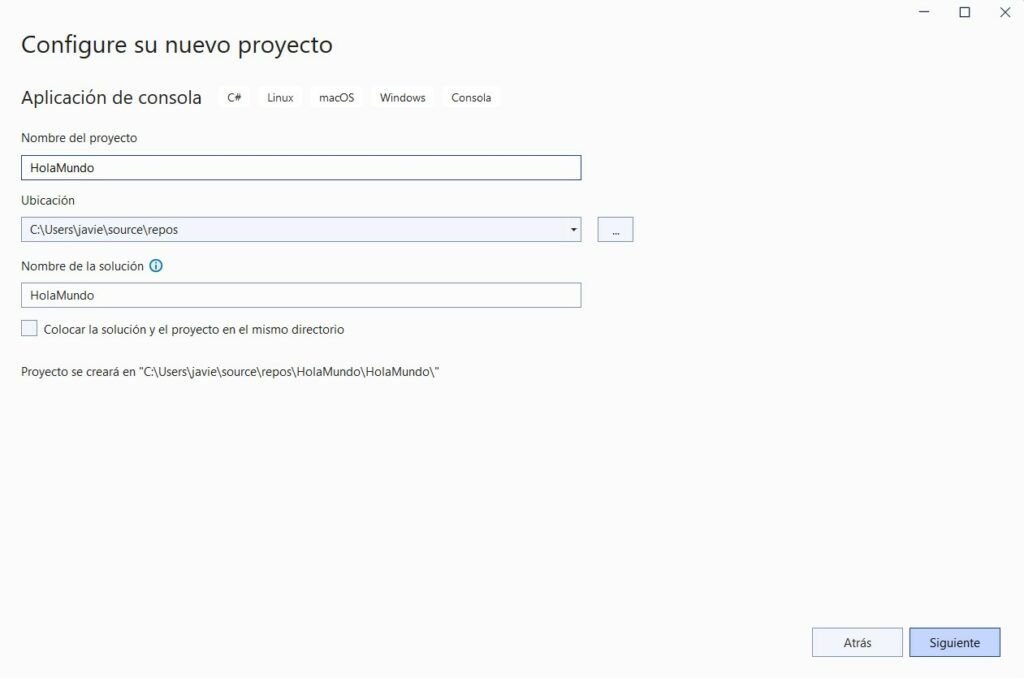
We chose the .NET8 Framework and the classic version and view of the code by checking the option "Do not use higher-level instructions" and Create.
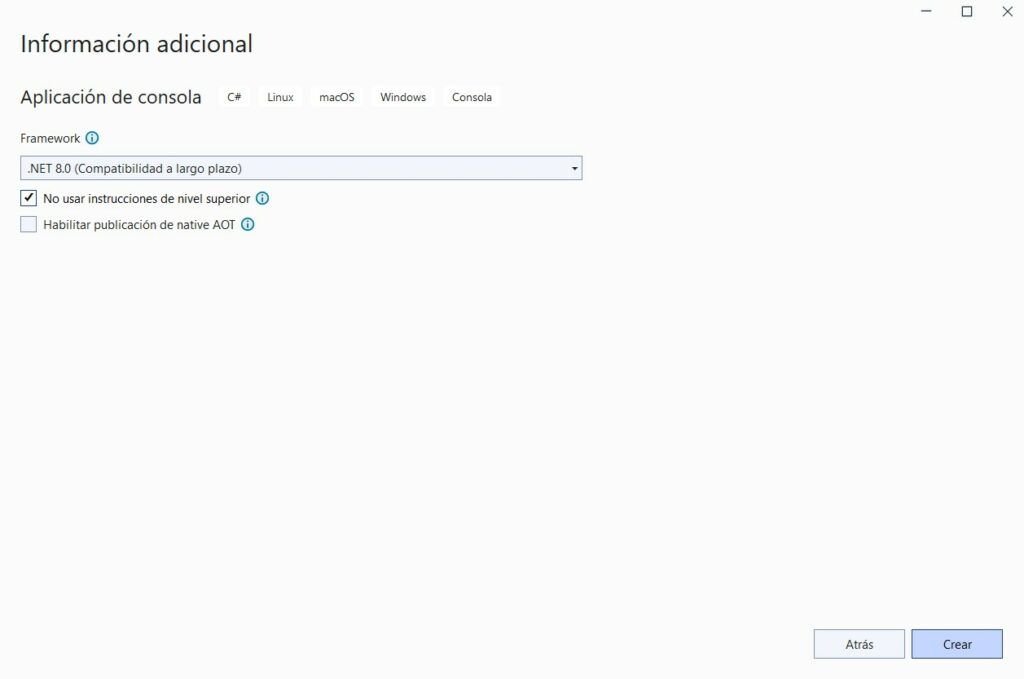
Here we have the legendary HelloWorld in C# in Visual Studio environment with Windows platform:
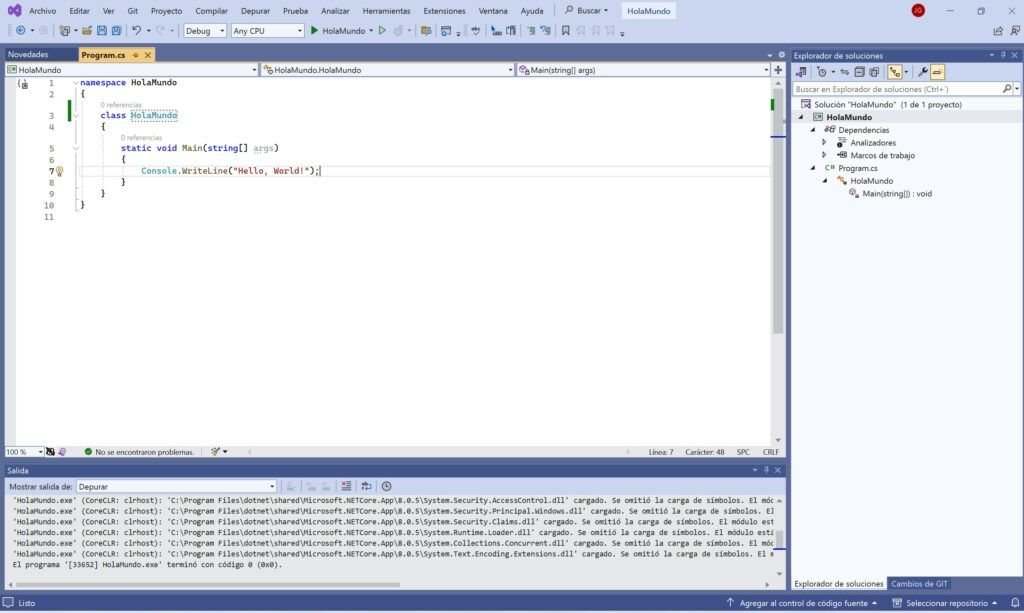
The result of compiling and running in a Windows CMD.

Summary
Well, with this article and these instructions we already have the integrated development environment installed and configured. Visual Studio Community to start programming free software on the Windows platform.

