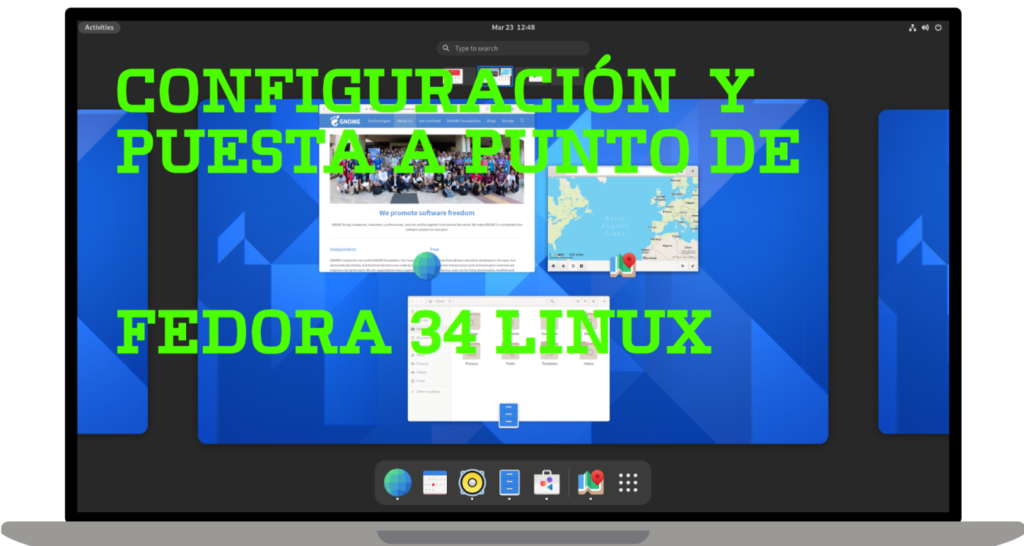VLC media player It is a free and open-source multimedia player and framework developed by the VideoLAN projectIt's a cross-platform program with versions available for many operating systems. It's capable of playing almost any video format without the need to install external codecs. It can play videos in DVD and Blu-ray formats, at standard resolutions, in high definition, or even in ultra high definition (4K).
VLC is an audio and video player capable of playing many audio and video codecs and formats, as well as streaming capabilities. It is free software, distributed under the GPL.
Simple, fast and powerful
- Play everything – Files, disks, webcams, and streams.
- Plays most codecs without codec packs required – MPEG-2, MPEG-4, H.264, MKV, WebM, WMV, MP3.
- Executable on all platforms – Windows, Linux, Mac OS X, Unix, iOS, Android.
- Completely free – no spyware, no ads, and no user tracking.
Personalize
- Add skins.
- Create skins with VLC Skin Editor.
- Install extensions.
Characteristics
- It is a portable and cross-platform player, with versions for GNU/Linux, macOS, Microsoft Windows, BSD, Solaris, iOS and Android.
- VLC supports many audio and video codecs, different file formats such as DVD or VCD, and various streaming protocols.
- Many audio and video codecs are included in VLC, they are included using the libavcodec library from the FFmpeg project and it natively includes a large number of free codecs, avoiding the need to install or calibrate proprietary codecs.
- VLC media player can read a multitude of files depending on the operating system.
- VLC is also a DVD player program, and is also recognized for being the first player to support encrypted DVDs (with a DRM system) on Linux using the libdvdcss library.
- Allows the conversion of different audio and video formats
Installing VLC Media Player on Fedora
VLC is not available in the Fedora repositories. Therefore, to install it, you must access a third-party repository from RPM Fusion, a community-maintained software repository that provides additional packages that cannot be distributed on Fedora for legal reasons.
To install and enable the RPM Fusion repository.
$ sudo dnf install https://download1.rpmfusion.org/free/fedora/rpmfusion-free-release-$(rpm -E %fedora).noarch.rpm
$ sudo dnf install https://download1.rpmfusion.org/nonfree/fedora/rpmfusion-nonfree-release-$(rpm -E %fedora).noarch.rpm
Install VLC media player:
$ sudo dnf install vlc
VLC media player extra modules.
$ sudo dnf install vlc-extras
Conclusion

VLC is a popular, cross-platform multimedia player and framework that plays most multimedia files, discs, and devices, and supports various streaming protocols.